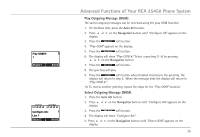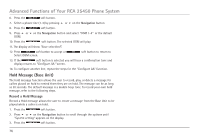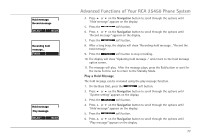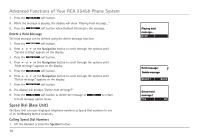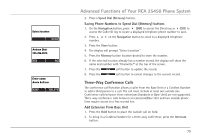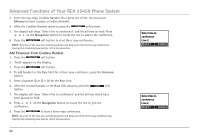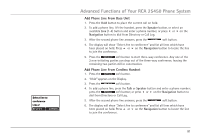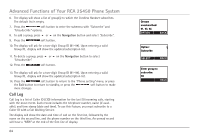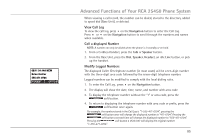RCA 25450RE3 User Guide - Page 80
Add Extension From Cordless Handset
 |
UPC - 044319501155
View all RCA 25450RE3 manuals
Add to My Manuals
Save this manual to your list of manuals |
Page 80 highlights
Advanced Functions of Your RCA 25450 Phone System 3. Enter the two-digit Cordless Handset ID or press one of the 16 one-touch Memory buttons to page a Cordless Handset. 4. After the Cordless Handset answers, press the soft button. 5. The display will show "Select line to conference" and list all lines on hold. Press 5 or 6 on the Navigation button to locate the line to add to the conference. 6. Press the soft button to start three-way conference. NOTE: Any one of the two non-initiating parties can drop out of the three-way conference, leaving the remaining two parties still in conversation. Add Extension From Cordless Handset 1. Press the soft button. 2. "Hold" appears on the Display. 3. Press the soft button. 4. To add handset or the Base Unit for a three-way conference, press the Intercom button. 5. Enter a handset ID or ID = 00 for the Base Unit. 6. After the second handset or the Base Unit answers, press the soft button. 7. The display will show "Select line to conference" and list all lines which have been placed on hold. 8. Press 5 or 6 on the Navigation button to locate the line to join the conference. 9. Press the to start a three-way conference. NOTE: Any one of the two non-initiating parties can drop out of the three-way conferencing, leaving the remaining two parties still in conversation. 80