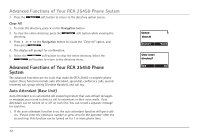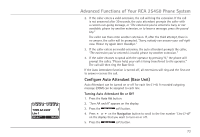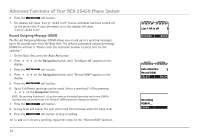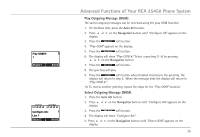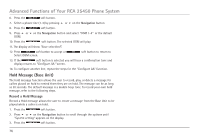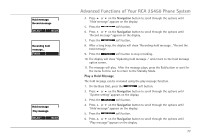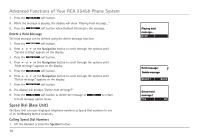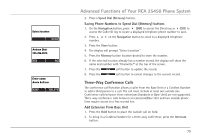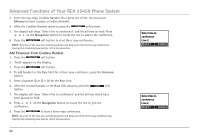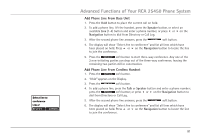RCA 25450RE3 User Guide - Page 77
Play a Hold Message
 |
UPC - 044319501155
View all RCA 25450RE3 manuals
Add to My Manuals
Save this manual to your list of manuals |
Page 77 highlights
Play message Advanced Functions of Your RCA 25450 Phone System 4. Press 5 or 6 on the Navigation button to scroll through the options until "Hold message" appears on the display. 5. Press the soft button. 6. Press 5 or 6 on the Navigation button to scroll through the options until "Record message" appears on the display. 7. Press the soft button. 8. After a long beep, the display will show "Recording hold message..." Record the hold message. 9. Press the soft button to stop recording. 10. The display will show "Updating hold message..." and return to the hold message option screen. 11. The message will play. After the message plays, press the Exit button or wait for the menu to time out to return to the Standby Mode. Play a Hold Message The hold message can be reviewed using the play message function. 1. On the Base Unit, press the soft button. 2. Press 5 or 6 on the Navigation button to scroll through the options until "System setting" appears on the display. 3. Press the soft button. 4. Press 5 or 6 on the Navigation button to scroll through the options until "Hold message" appears on the display. 5. Press the soft button. 6. Press 5 or 6 on the Navigation button to scroll through the options until "Play message" appears on the display. 77