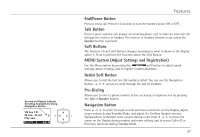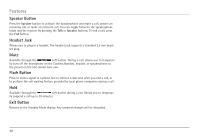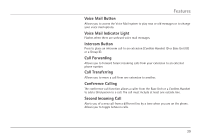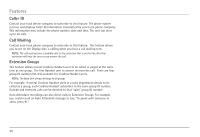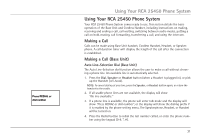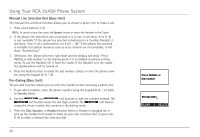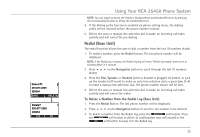RCA 25450RE3 User Guide - Page 28
Speaker Button, Headset Jack, Flash Button, Exit Button
 |
UPC - 044319501155
View all RCA 25450RE3 manuals
Add to My Manuals
Save this manual to your list of manuals |
Page 28 highlights
Features Speaker Button Press the Speaker button to activate the Speakerphone and make a call, answer an incoming call, or make an intercom call. You can toggle between the speakerphone mode and the receiver by pressing the Talk or Speaker buttons. To end a call, press the End button. Headset Jack Allows you to plug in a headset. The headset jack supports a standard 2.5 mm headset plug. Mute Available through the soft button. During a call, allows you to temporar- ily turn off the microphone on the Cordless Handset, headset, or speakerphone so the person on the line cannot hear you. Flash Button Press to send a signal to a phone line to retrieve a dial tone after you end a call, or to perform the call waiting feature provided by local phone companies during a call. Hold Available through the soft button during a call. Allows you to temporar- ily suspend a call up to 30 minutes. Exit Button Returns to the Standby Mode display. Any unsaved changes will be discarded. 28