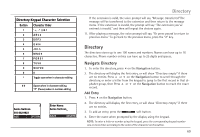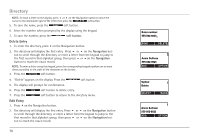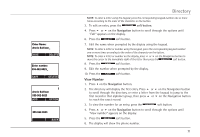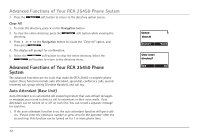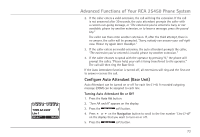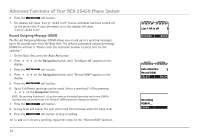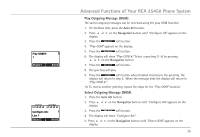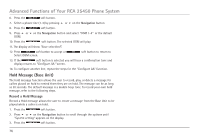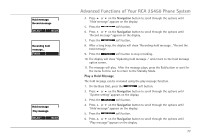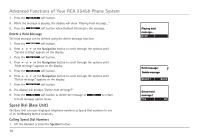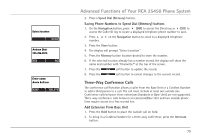RCA 25450RE3 User Guide - Page 74
Record Outgoing Message OGM
 |
UPC - 044319501155
View all RCA 25450RE3 manuals
Add to My Manuals
Save this manual to your list of manuals |
Page 74 highlights
Advanced Functions of Your RCA 25450 Phone System 6. Press the soft button. 7. The display will show "Line (1-4) AA is off" if auto attendant has been turned off on the phone line. If auto attendant is on, the display will show "Line (1-4) AA is on". Record Outgoing Message (OGM) The Record Outgoing Message (OGM) allows you record up to 5 greeting messages up to 60 seconds each from the Base Unit. The default automated outgoing message (OGM) for all lines is "Please enter the extension number or press zero for the operator." 1. On the Base Unit, press the Auto Att button. 2. Press 5 or 6 on the Navigation button until "Configure AA" appears on the display. 3. Press the soft button. 4. Press 5 or 6 on the Navigation button until "Record OGM" appears on the display. 5. Press the soft button. 6. Up to 5 different greetings can be saved. Select a greeting (1-5) by pressing 5 or 6 on the Navigation button. NOTE: The greeting locations (1-5) are the same as the default greeting until a new OGM is recorded and overwrites them. The "Default" OGM cannot be changed or deleted. 7. Press the soft button. 8. A long beep will sound. The user will record their message when the beep ends. 9. Press the soft button to stop recording. 10. To add or re-record a greeting, repeat the steps for the "Record OGM" function. 74