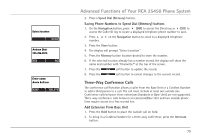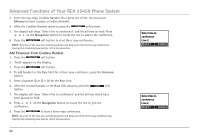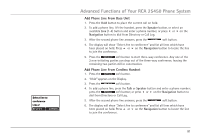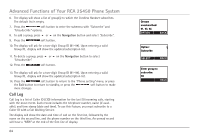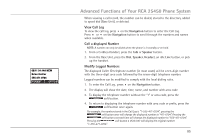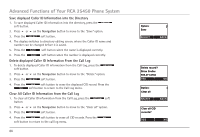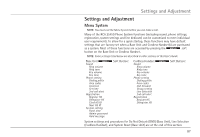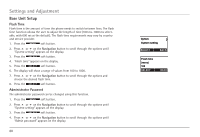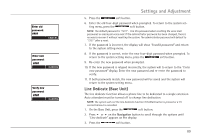RCA 25450RE3 User Guide - Page 84
Call Log
 |
UPC - 044319501155
View all RCA 25450RE3 manuals
Add to My Manuals
Save this manual to your list of manuals |
Page 84 highlights
Advanced Functions of Your RCA 25450 Phone System 6. The display will show a list of group(s) to which the Cordless Handset subscribes. The default list is empty. 7. Press the soft button to enter the submenu with "Subscribe" and "Unsubscribe" options. 8. To add a group, press 5 or 6 on the Navigation button and select "Subscribe". 9. Press the soft button. 10. The display will ask for a two-digit Group ID (91-94). Upon entering a valid Group ID, display will show the updated subscription list. 11. To delete a group, press 5 or 6 on the Navigation button to select "Unsubscribe". 12. Press the soft button. 13. The display will ask for a two-digit Group ID (91-94). Upon entering a valid Group ID, display will show the updated subscription list. 14. Press the soft button to return to the "Phone setting" menu, or press the Exit button to return to standby, or press the soft button to make more changes. Call Log Call Log is a list of Caller ID (CID) information for the last 50 incoming calls, starting with the most recent. Each record includes the telephone number, name (if available), and time stamp (date and time). To use this feature, you must subscribe to a Caller ID with a Call Waiting Service. The display will show the date and time of call on the first line, followed by the name on the second line, and the phone number on the third line. An unread record will have a "NEW" at the end of the first line of display. 84