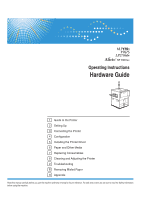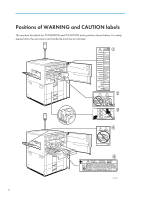Ricoh Aficio SP 9100DN Hardware Guide - Page 1
Ricoh Aficio SP 9100DN Manual
 |
View all Ricoh Aficio SP 9100DN manuals
Add to My Manuals
Save this manual to your list of manuals |
Page 1 highlights
Operating Instructions Hardware Guide 1 Guide to the Printer 2 Setting Up 3 Connecting the Printer 4 Configuration 5 Installing the Printer Driver 6 Paper and Other Media 7 Replacing Consumables 8 Cleaning and Adjusting the Printer 9 Troubleshooting 10 Removing Misfed Paper 11 Appendix Read this manual carefully before you use this machine and keep it handy for future reference. For safe and correct use, be sure to read the Safety Information before using the machine.
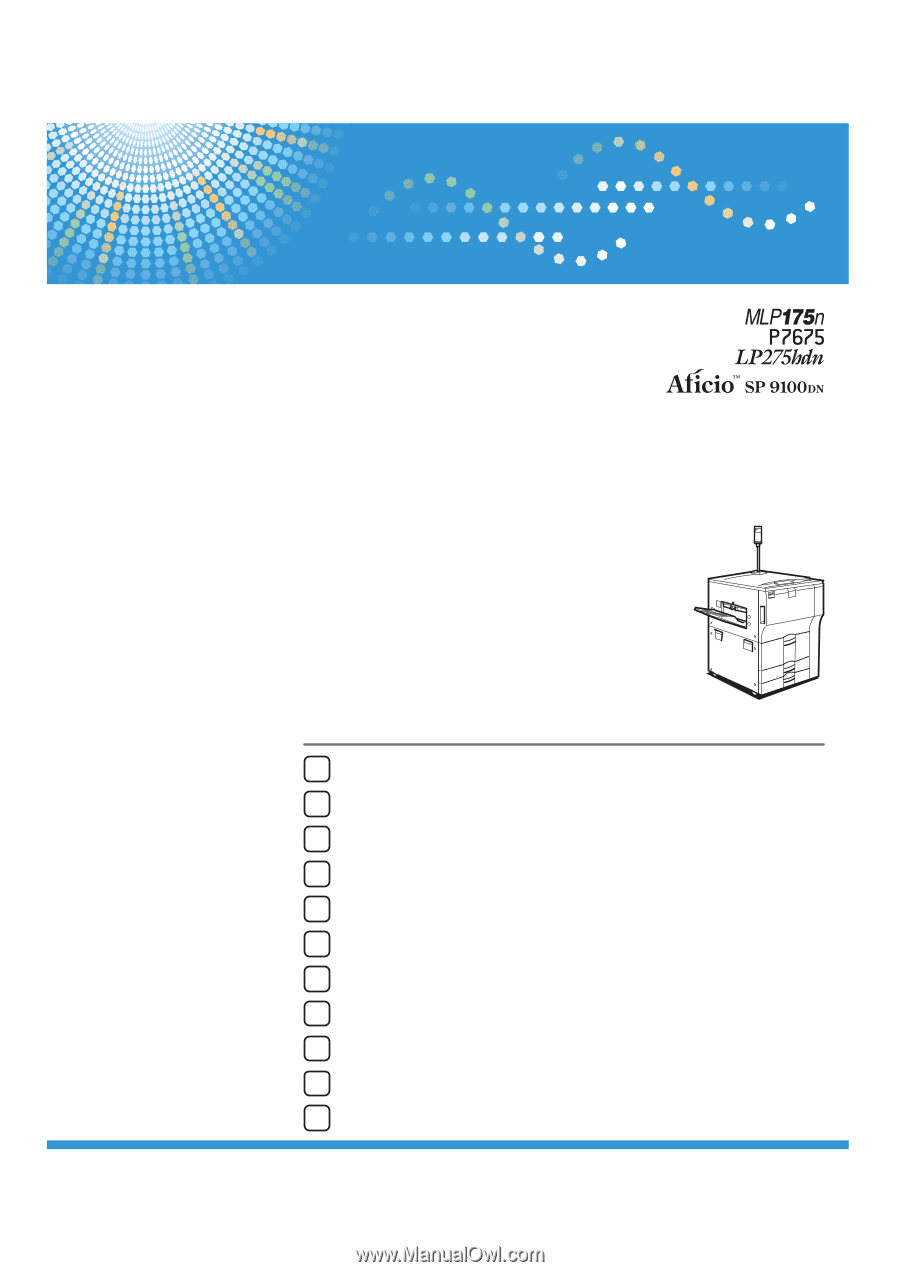
Read this manual carefully before you use this machine and keep it handy for future reference. For safe and correct use, be sure to read the Safety Information
before using the machine.
10
8
9
Guide to the Printer
Setting Up
Connecting the Printer
Configuration
Installing the Printer Driver
Paper and Other Media
Replacing Consumables
Cleaning and Adjusting the Printer
Troubleshooting
Removing Misfed Paper
Appendix
1
2
3
4
5
6
7
11
Hardware Guide
Operating Instructions