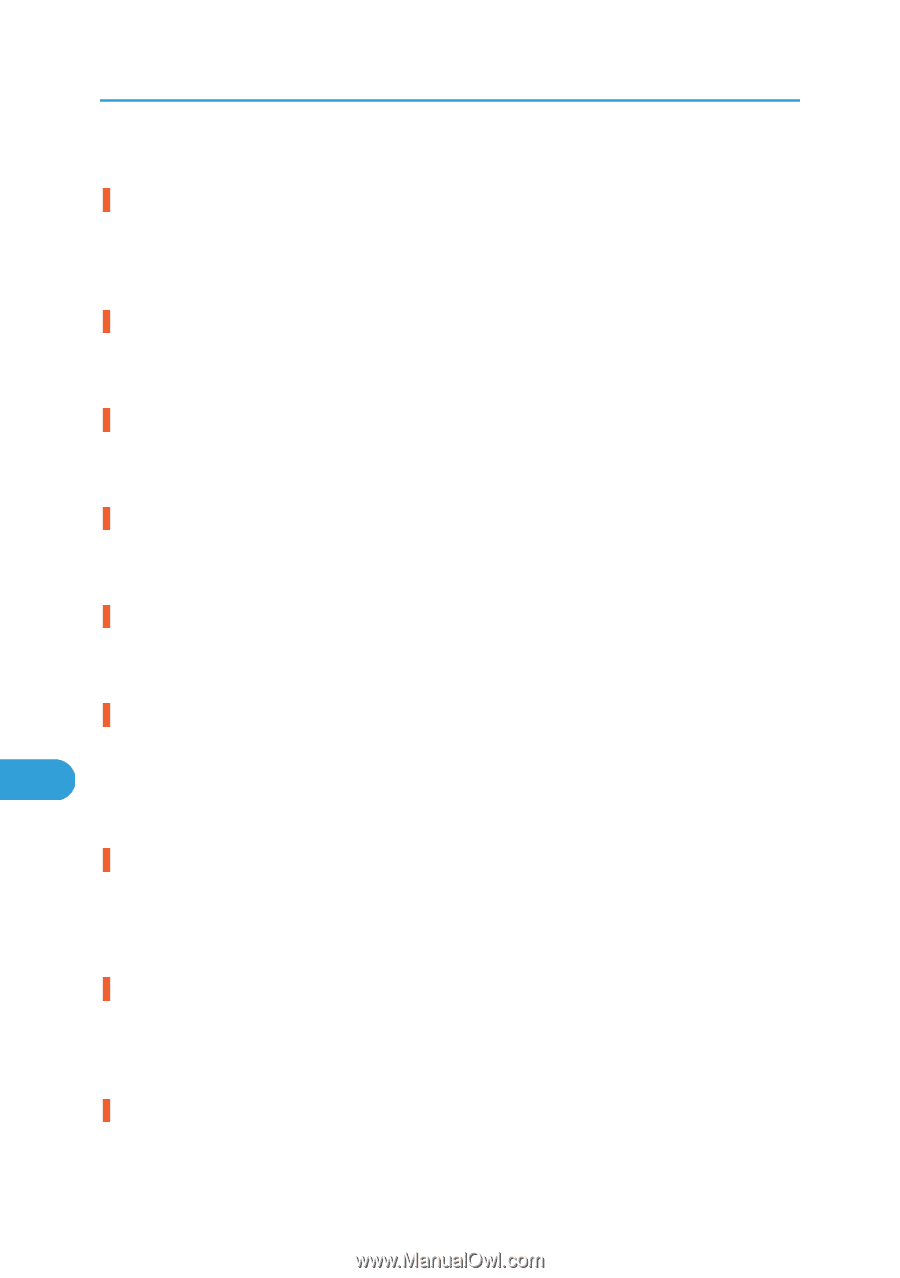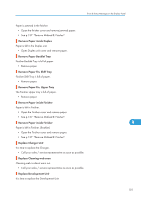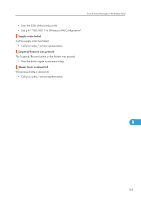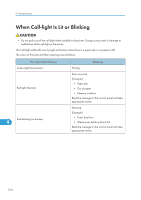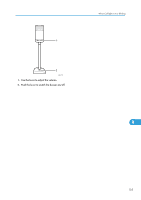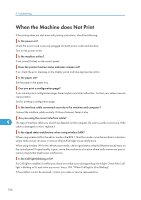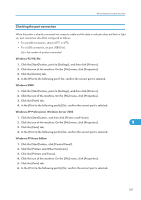Ricoh Aficio SP 9100DN Hardware Guide - Page 104
SC XXX-X Power Off On/Call Service if error reoccurs, Reset Tray # or Form Feed
 |
View all Ricoh Aficio SP 9100DN manuals
Add to My Manuals
Save this manual to your list of manuals |
Page 104 highlights
9. Troubleshooting • Call your sales / service representative as soon as possible. Replace Fusing Unit It is time to replace the Fusing Unit. • You can still print even if this message appears, but to ensure a good standard of printing, call your sales / service representative as soon as possible. Replace PCU It is time to replace the Photoconductor Unit. • Call your sales / service representative as soon as possible. Replace Transfer Belt It is time to replace the Transfer Belt. • Call your sales / service representative as soon as possible. Replace Waste Toner (TypeE) It is time to replace the waste toner. • Call your sales / service representative. Reset Tray # correctly The indicated paper input tray is not set correctly, or is not set. • Set the indicated paper input tray correctly. Reset Tray # or Form Feed There is a problem with the tray. 9 • Load the tray with the correct paper or change the paper type/size using the dial or via the Paper Input menu on the operation panel. Alternatively, select another tray using [Form Feed], or cancel the job. SC XXX-X Power Off On/Call Service if error reoccurs The Service Code or SC number indicates the problem. • Turn the power switch to Standby, and then to On. • If the message appears again, call your service provider. Report the error code that appears. SD authenticatn. failed Authentication from the SD card has failed. • Turn the power switch to Stand by, and then to On. If the message is displayed again, call your sales / service representative. SSID not entered Wireless LAN's SSID is not entered. 102