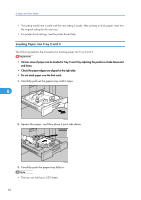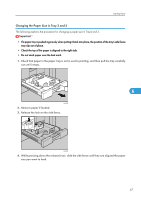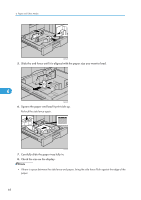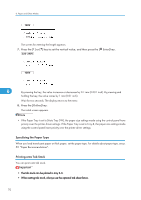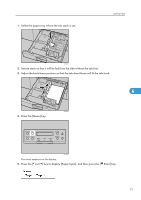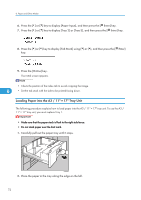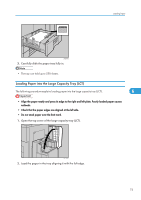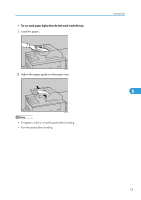Ricoh Aficio SP 9100DN Hardware Guide - Page 73
key to display [Paper Input], and then press the, Enter] key.
 |
View all Ricoh Aficio SP 9100DN manuals
Add to My Manuals
Save this manual to your list of manuals |
Page 73 highlights
1. Select the paper tray where the tab stock is set. Loading Paper AST014S 2. Set tab stock so that it will be fed from the side without the tab first. 3. Adjust the back fence position so that the tab sheet fence will fit the tab stock. 6 4. Press the [Menu] key. AST015S AST008S The menu appears on the display. 5. Press the [ ] or [ ] key to display [Paper Input], and then press the [ Enter] key. 71
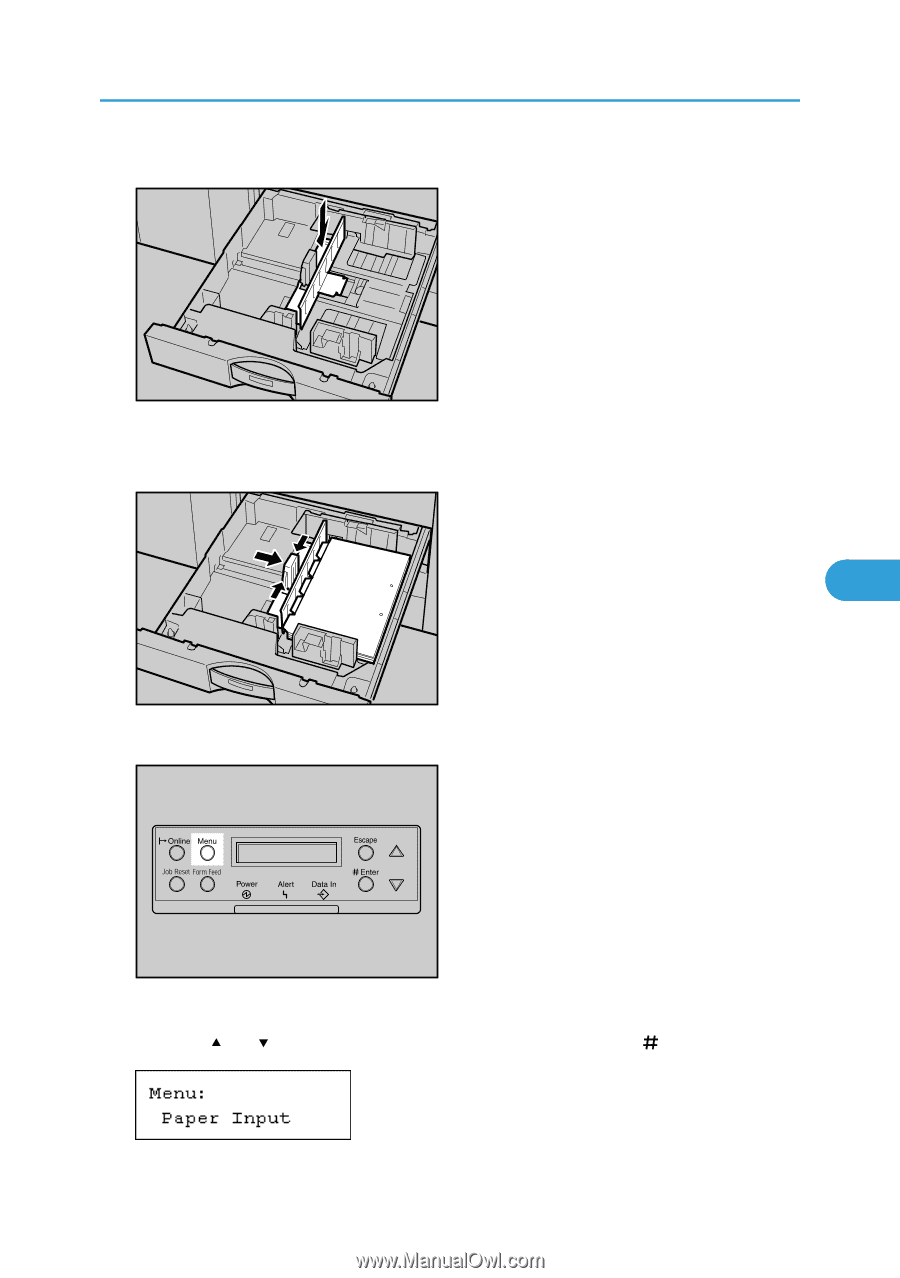
1.
Select the paper tray where the tab stock is set.
AST014S
2.
Set tab stock so that it will be fed from the side without the tab first.
3.
Adjust the back fence position so that the tab sheet fence will fit the tab stock.
AST015S
4.
Press the [Menu] key.
AST008S
The menu appears on the display.
5.
Press the [
] or [
] key to display [Paper Input], and then press the [
Enter] key.
Loading Paper
71
6