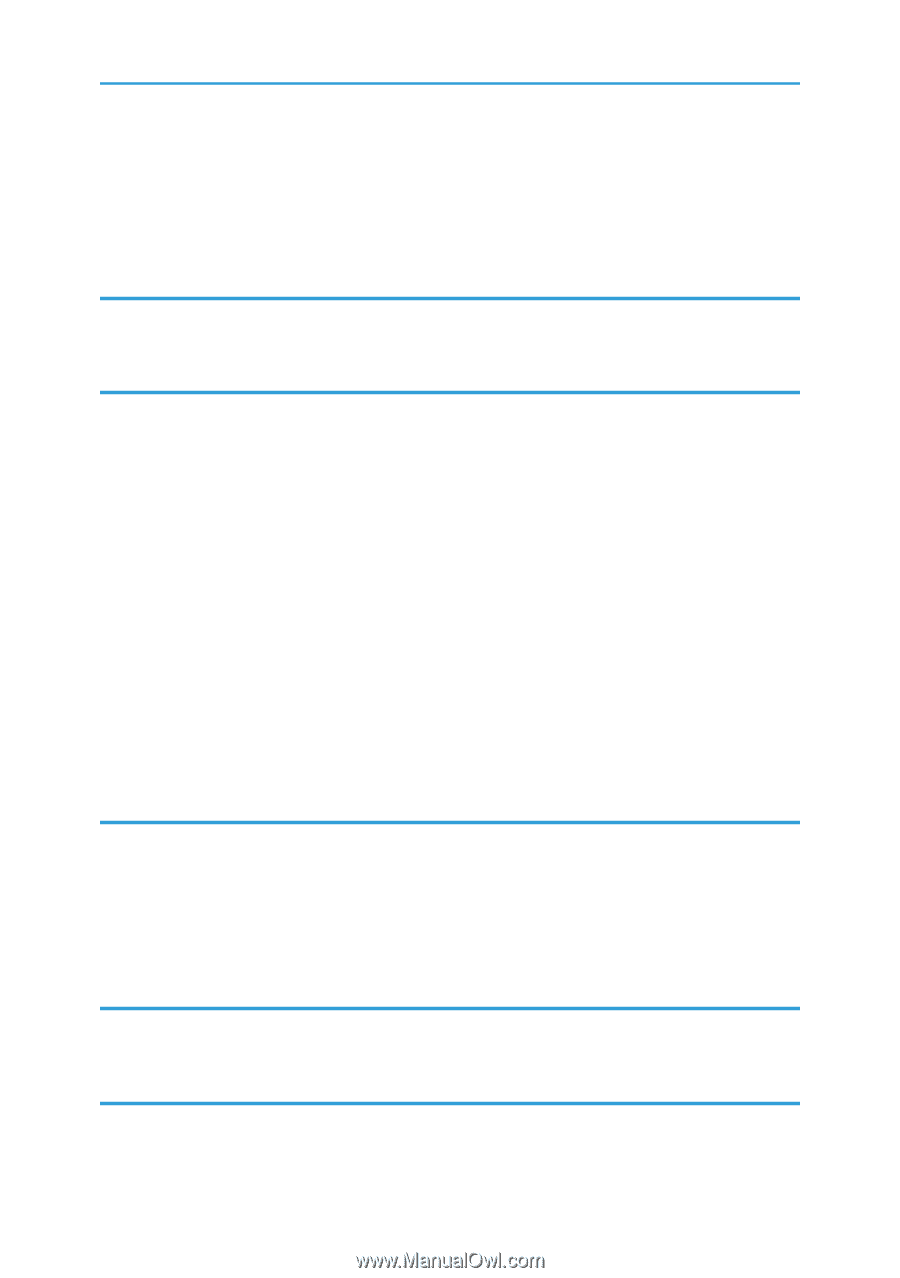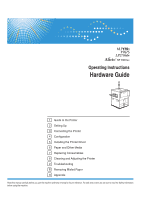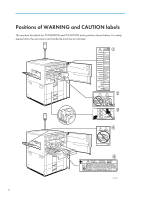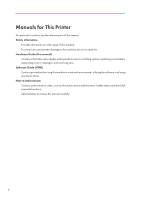Setting the Ethernet Speed
..........................................................................................................................
44
IEEE 802.11b (Wireless LAN) Configuration
................................................................................................
47
Setting SSID
..................................................................................................................................................
49
Setting a WEP key
.......................................................................................................................................
50
5. Installing the Printer Driver
Quick Install
......................................................................................................................................................
53
Install the Operating Instructions
.....................................................................................................................
55
6. Paper and Other Media
Paper and Other Media Supported by This Printer
.......................................................................................
57
Paper Recommendations
.................................................................................................................................
59
Loading Paper
..............................................................................................................................................
59
Storing Paper
................................................................................................................................................
59
Types of Paper and Other Media
..............................................................................................................
59
Paper Not Supported by this Printer
...........................................................................................................
61
Print Area
......................................................................................................................................................
61
Loading Paper
..................................................................................................................................................
63
Loading Paper into Tray 1 (Tandem Tray)
.................................................................................................
63
Loading Paper into Tray 2 and 3
...............................................................................................................
66
Loading Paper into the A3 / 11" × 17" Tray Unit
....................................................................................
72
Loading Paper into the Large Capacity Tray (LCT)
...................................................................................
73
Loading Paper in the Interposer (optional)
................................................................................................
74
7. Replacing Consumables
Replacing the Toner bottle
...............................................................................................................................
77
Adding Staples
.................................................................................................................................................
81
Finisher SR841
.............................................................................................................................................
81
Finisher SR4000
..........................................................................................................................................
83
Finisher SR4000 (Saddle Stitch)
.................................................................................................................
86
8. Cleaning and Adjusting the Printer
Cautions to Take When Cleaning
...................................................................................................................
91
Adjusting Tray Registration
..............................................................................................................................
92
9. Troubleshooting
Error & Status Messages on the Display Panel
..............................................................................................
95
When Call-light Is Lit or Blinking
...................................................................................................................
104
2