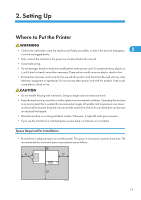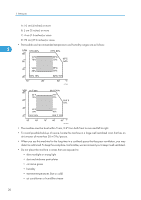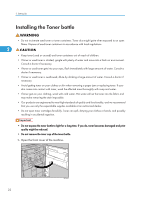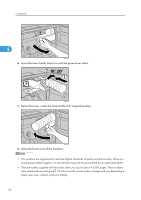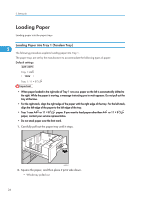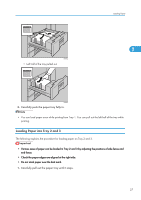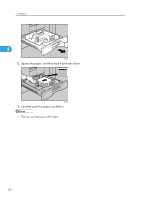Ricoh Aficio SP 9100DN Hardware Guide - Page 25
Pull the lever out toward you, until it is at 90°., Hold the bottle horizontally
 |
View all Ricoh Aficio SP 9100DN manuals
Add to My Manuals
Save this manual to your list of manuals |
Page 25 highlights
2. Take the new toner bottle from the box. Installing the Toner bottle 2 AST103S 3. Hold the bottle horizontally, and then shake it five or six times without removing the outer cap. 4. Remove the outer cap. AST104S AST105S 5. Pull the lever out toward you, until it is at 90°. 23
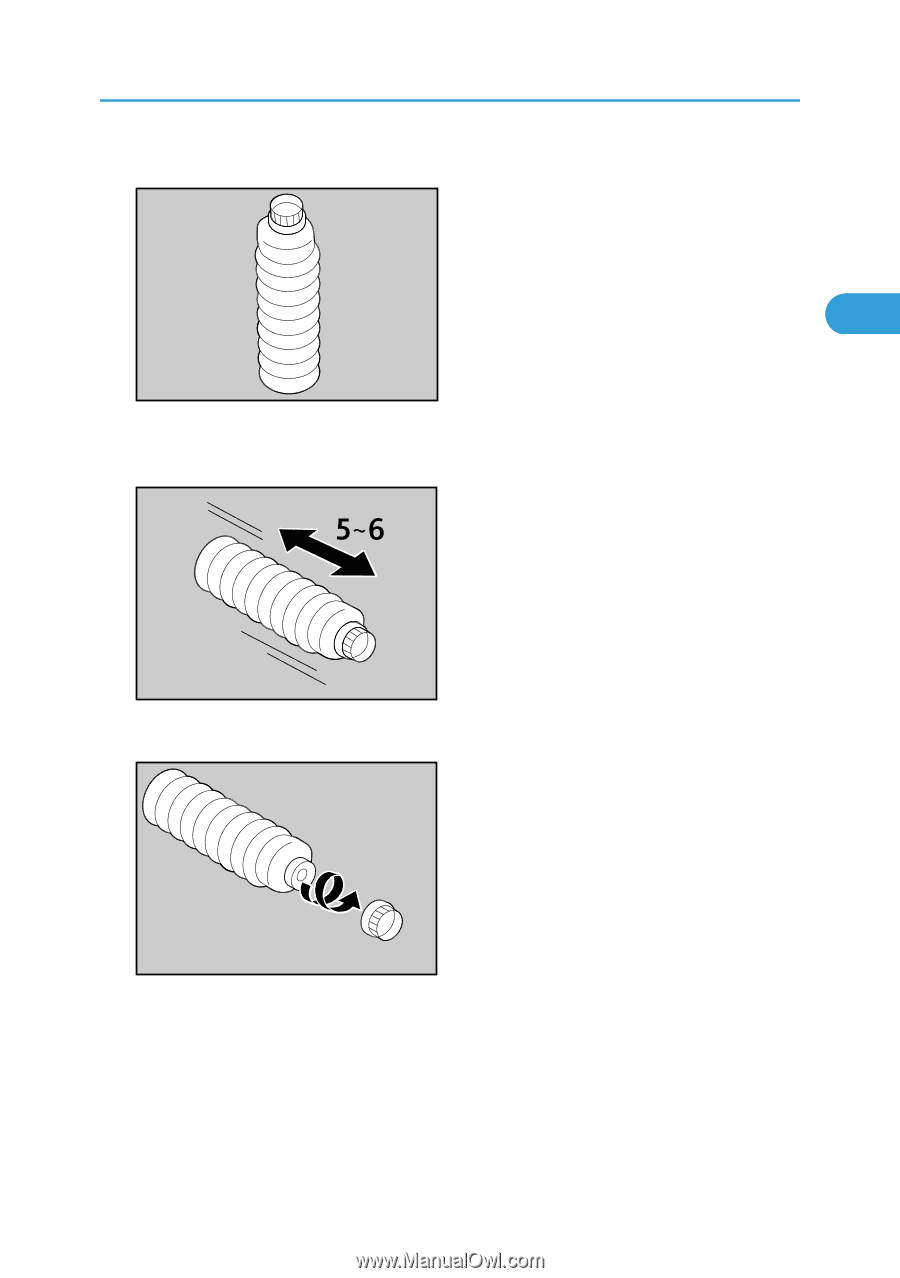
2.
Take the new toner bottle from the box.
AST103S
3.
Hold the bottle horizontally, and then shake it five or six times without removing the outer
cap.
AST104S
4.
Remove the outer cap.
AST105S
5.
Pull the lever out toward you, until it is at 90°.
Installing the Toner bottle
23
2