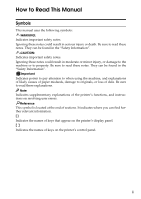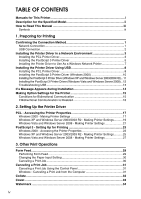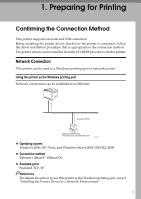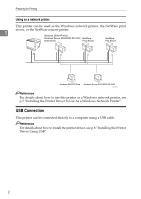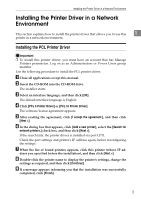vi
6. Monitoring and Configuring the Printer
Using Web Image Monitor
...................................................................................
65
Displaying Top Page
................................................................................................
66
Displaying the Printer Status
....................................................................................
67
About Menu and Mode
.............................................................................................
67
Access in the Administrator Mode
............................................................................
69
Configuring the Printer Settings
...............................................................................
69
Changing the Login Information
...............................................................................
72
Displaying Web Image Monitor Help
........................................................................
73
Using Smart Organizing Monitor
........................................................................
74
Installing Smart Organizing Monitor
.........................................................................
74
Displaying the Smart Organizing Monitor Dialog Box
..............................................
74
Displaying the Printer Status
....................................................................................
75
Displaying the Printer Information
............................................................................
76
Printer Configuration
................................................................................................
78
Printer Status Notification by E-Mail
..................................................................
82
Mail Authentication
...................................................................................................
83
SNMP
.....................................................................................................................
84
Reading the Configuration Page
........................................................................
85
7. Using a Print Server
Preparing Print Server
.........................................................................................
89
8. Special Operations under Windows
Printing Files Directly from Windows
................................................................
91
Setup
........................................................................................................................
91
Using a Host Name Instead of an IPv4 Address
......................................................
92
Printing Commands
..................................................................................................
93
9. Mac OS Configuration
Installing the PostScript 3 Printer Driver
...........................................................
95
Specifying the Printer
..........................................................................................
96
Using USB
................................................................................................................
96
Using TCP/IP
...........................................................................................................
97
Setting Up the PPD File
.......................................................................................
99
Mac OS X 10.4.x or earlier
.......................................................................................
99
Mac OS X 10.5
.........................................................................................................
99
Setting Up Options
............................................................................................
100
Mac OS X 10.4.x or earlier
.....................................................................................
100
Mac OS X 10.5
.......................................................................................................
100
Setting Up for Printing
.......................................................................................
101
Making paper settings from an application
.............................................................
101
Printing from an application
....................................................................................
101
Canceling a Print Job from the Computer
.......................................................
102
Mac OS X 10.4.x or earlier
.....................................................................................
102
Mac OS X 10.5
.......................................................................................................
102