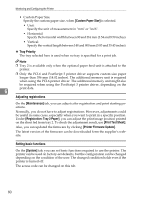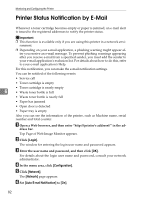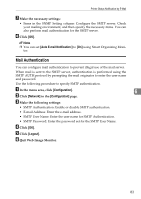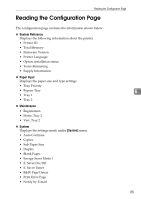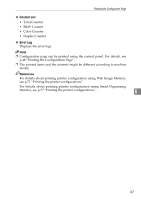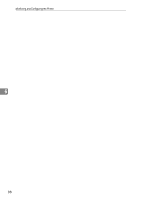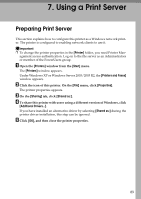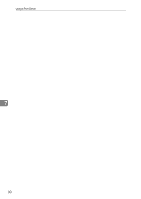Ricoh C232DN Operating Instructions - Page 249
Reading the Configuration System Reference, Paper Input, Maintenance, System
 |
UPC - 026649065064
View all Ricoh C232DN manuals
Add to My Manuals
Save this manual to your list of manuals |
Page 249 highlights
Reading the Configuration Page Reading the Configuration Page The configuration page contains the information shown below. ❖ System Reference Displays the following information about the printer. • Printer ID • Total Memory • Firmware Version • Printer Language • Option installation status • Toner Remaining • Supply Information ❖ Paper Input Displays the paper size and type settings. • Tray Priority • Bypass Tray 6 • Tray 1 • Tray 2 ❖ Maintenance • Registration • Horiz.:Tray 2 • Vert.:Tray 2 ❖ System Displays the settings made under [System] menu. • Auto Continue • Copies • Sub Paper Size • Duplex • Blank Pages • Energy Saver Mode 1 • E. Saver On/Off • E. Saver Timer • B&W Page Detect • Print Error Page • Notify by E-mail 85

Reading the Configuration Page
85
6
Reading the Configuration Page
The configuration page contains the information shown below.
❖
System Reference
Displays the following information about the printer.
•
Printer ID
•
Total Memory
•
Firmware Version
•
Printer Language
•
Option installation status
•
Toner Remaining
•
Supply Information
❖
Paper Input
Displays the paper size and type settings.
•
Tray Priority
•
Bypass Tray
•
Tray 1
•
Tray 2
❖
Maintenance
• Registration
•
Horiz.:Tray 2
•
Vert.:Tray 2
❖
System
Displays the settings made under
[
System
]
menu.
•
Auto Continue
• Copies
•
Sub Paper Size
• Duplex
•
Blank Pages
•
Energy Saver Mode 1
•
E. Saver On/Off
•
E. Saver Timer
•
B&W Page Detect
•
Print Error Page
•
Notify by E-mail