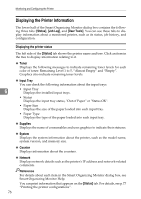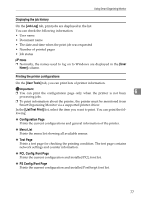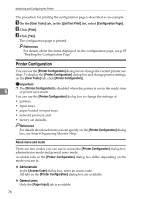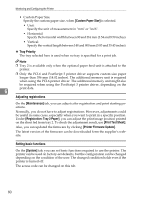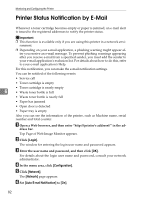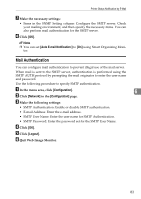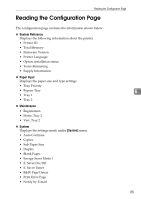Ricoh C232DN Operating Instructions - Page 244
Adjusting registrations, Setting basic functions, Custom Paper Size, Maintenance - firmware
 |
UPC - 026649065064
View all Ricoh C232DN manuals
Add to My Manuals
Save this manual to your list of manuals |
Page 244 highlights
Monitoring and Configuring the Printer • Custom Paper Size Specify the custom paper size, when [Custom Paper Size] is selected. • Unit: Specify the unit of measurement in "mm" or "inch". • Horizontal: Specify the horizontal width between 90 and 216 mm (3.54 and 8.50 inches). • Vertical: Specify the vertical length between 148 and 900 mm (5.83 and 35.43 inches). ❖ Tray Priority The tray selected here is used when no tray is specified for a print job. Note ❒ Tray 2 is available only when the optional paper feed unit is attached to the printer. ❒ Only the PCL6 and PostScript 3 printer driver supports custom size paper longer than 356 mm (14.02 inches). The additional memory unit is required when using the PCL6 printer driver. The additional memory unit might also be required when using the PostScript 3 printer driver, depending on the print data. 6 Adjusting registrations On the [Maintenance] tab, you can adjust color registration and print starting positions. Normally, you do not have to adjust registrations. However, adjustments could be useful in some cases, especially when you want to print in a specific position. Under [Registration: Tray 2 Paper], you can adjust the print image position printed on the sheet fed from tray 2. To check the adjustment result, use [Print Test Sheet]. Also, you can updated the firmware by clicking [Printer Firmware Update]. The latest version of the firmware can be downloaded form the supplier's website. Setting basic functions On the [System] tab, you can set basic functions required to use the printer. The printer can be used on factory-set defaults, but the configuration can be changed depending on the condition of the user. The changed condition holds even if the printer is turned off. The access code can be changed on this tab. 80