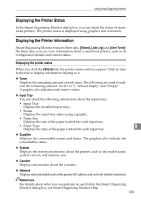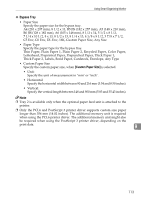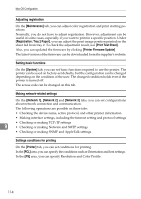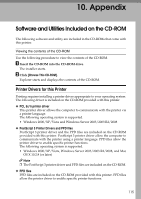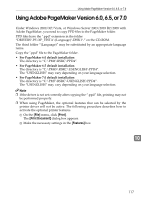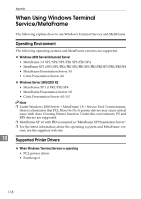Ricoh C232DN Operating Instructions - Page 277
Bypass Tray, Custom Paper Size
 |
UPC - 026649065064
View all Ricoh C232DN manuals
Add to My Manuals
Save this manual to your list of manuals |
Page 277 highlights
Using Smart Organizing Monitor ❖ Bypass Tray • Paper Size Specify the paper size for the bypass tray. A4 (210 x 297 mm), 8 1/2 x 11, B5 JIS (182 x 257 mm), A5 (148 x 210 mm), B6 JIS (128 x 182 mm), A6 (105 x 148 mm), 8 1/2 x 14, 5 1/2 x 8 1/2, 7 1/4 x 10 1/2, 8 x 13, 8 1/2 x 13, 8 1/4 x 13, 4 1/8 x 9 1/2, 3 7/8 x 7 1/2, C5 Env, C6 Env, DL Env, 16K, Custom Paper Size, Any Size • Paper Type Specify the paper type for the bypass tray. Thin Paper, Plain Paper 1, Plain Paper 2, Recycled Paper, Color Paper, Letterhead, Preprinted Paper, Prepunched Paper, Thick Paper 1, Thick Paper 2, Labels, Bond Paper, Cardstock, Envelope, Any Type • Custom Paper Size Specify the custom paper size, when [Custom Paper Size] is selected. • Unit: Specify the unit of measurement in "mm" or "inch". • Horizontal: Specify the horizontal width between 90 and 216 mm (3.54 and 8.50 inches). • Vertical: Specify the vertical length between 148 and 900 mm (5.83 and 35.43 inches). Note ❒ Tray 2 is available only when the optional paper feed unit is attached to the printer. ❒ Only the PCL6 and PostScript 3 printer driver supports custom size paper longer than 356 mm (14.02 inches). The additional memory unit is required when using the PCL6 printer driver. The additional memory unit might also be required when using the PostScript 3 printer driver, depending on the print data. 9 113