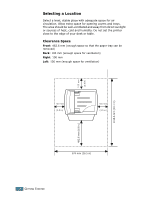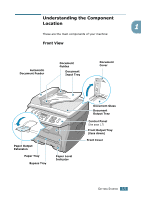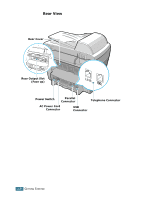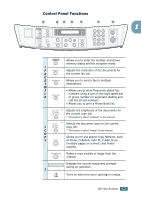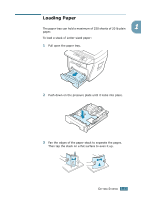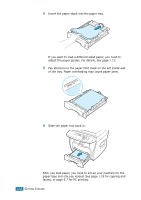Ricoh FX16 Operating Instructions - Page 23
Ricoh FX16 - Aficio B/W Laser Manual
 |
View all Ricoh FX16 manuals
Add to My Manuals
Save this manual to your list of manuals |
Page 23 highlights
Scrolls through the options available for the selected menu item. Confirms the selection on the display. 4 Enters Menu Mode and scrolls through the menus available. Sends you back to the upper menu level. Redials the last number in Standby Mode or inserts a pause into a fax number in edit 5 mode. Engages the telephone line. 6 Dials a number or enters alphanumeric characters. Stops an operation at any time. In Standby Mode, clears/cancels the copy options, such as the contrast, the image setting, the copy size and the number of 7 copies. Starts a job. 1.8 GETTING STARTED

G
ETTING
S
TARTED
1
.
8
4
Scrolls through the options available for the
selected menu item.
Confirms the selection on the display.
Enters Menu Mode and scrolls through the
menus available.
Sends you back to the upper menu level.
5
Redials the last number in Standby Mode or
inserts a pause into a fax number in edit
mode.
Engages the telephone line.
6
Dials a number or enters alphanumeric
characters.
7
Stops an operation at any time.
In Standby Mode, clears/cancels the copy
options, such as the contrast, the image
setting, the copy size and the number of
copies.
Starts a job.