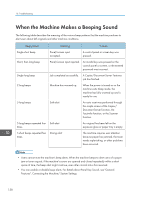Ricoh MP C401SR User Guide - Page 162
Change the Weekly Timer setting. For, set to [Main Power Off].
 |
View all Ricoh MP C401SR manuals
Add to My Manuals
Save this manual to your list of manuals |
Page 162 highlights
10. Troubleshooting Problem Causes Solutions Nothing happens when the [Check Status] key or the [Energy Saver] key is pressed. The power is turned off. Make sure the main power indicator is off, and then turn on the power. The power turns off automatically. The Weekly Timer setting is set to [Main Power Off]. Change the Weekly Timer setting. For details about the Weekly Timer setting, see "Timer Settings", Connecting the Machine/ System Settings. The Add Toner icon lights up, even though there is toner remaining. The machine cannot detect the amount of toner remaining. The environment in which the printer is used may affect the accuracy of toner detection. If there is toner remaining in the toner cartridge, detach the cartridge and attach it again. The machine will automatically attempt to load the toner, and printing will be possible if there is enough toner remaining. The user code entry screen is Users are restricted by User displayed. Code Authentication. For details about how to log in when User Code Authentication is enabled, see "When the Authentication Screen is Displayed", Getting Started. The Authentication screen appears. Basic Authentication, Windows Authentication, LDAP Authentication or Integration Server Authentication is set. Enter your login user name and user password. For details about the Authentication screen, see "When the Authentication Screen is Displayed", Getting Started. An error message is still displayed, even if misfed paper is removed. • When a misfeed message appears, it remains until you open and close the cover as required. • Paper is still jammed in the tray. After removing misfed paper, fully open the front cover, and then close it. For details about removing jammed paper, see "Removing Jammed Paper", Troubleshooting. 160