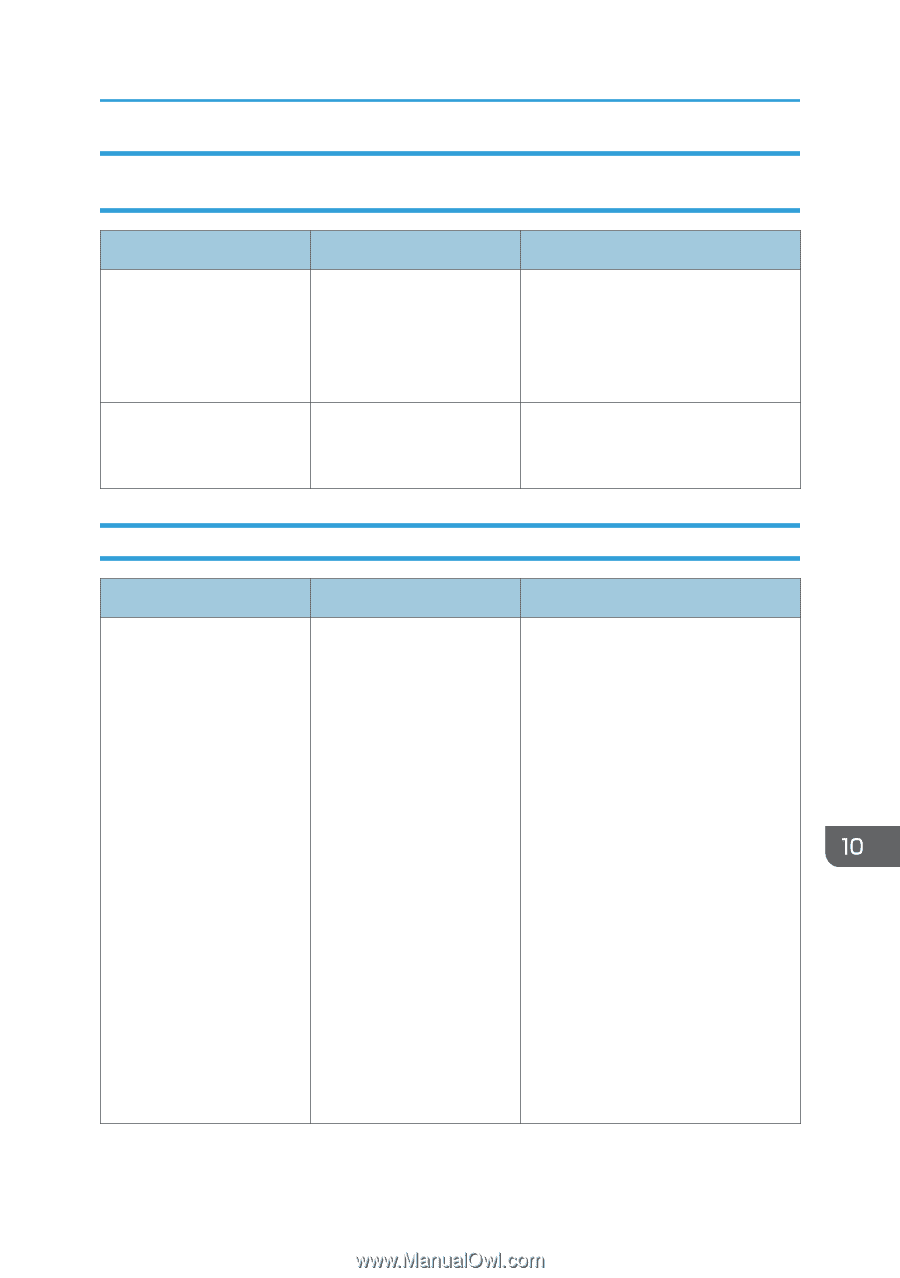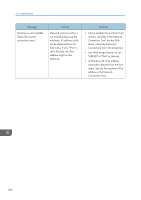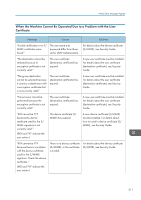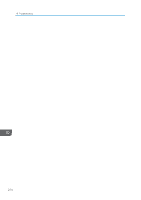Ricoh MP C401SR User Guide - Page 211
When the Home Screen Cannot Be Edited (When Using the Standard Operation Panel)
 |
View all Ricoh MP C401SR manuals
Add to My Manuals
Save this manual to your list of manuals |
Page 211 highlights
When Other Messages Appear When the Home Screen Cannot Be Edited (When Using the Standard Operation Panel) Message "The image data size is not valid. See the manual for required data." "The format of the image data is not valid. See the manual for required data." Causes Solutions The image data size is not valid. For details about file size for shortcut image, see "Displaying an Image on the [Home] Screen (When Using the Standard Operation Panel)", Convenient Functions. The file format of the shortcut The file format of shortcut images to be image to be added is not added must be PNG. Specify the supported. image again. When the Address Book Is Updated Message Causes "Updating the destination list A network error has has failed. Try again?" occurred. Solutions • Check whether the server is connected. • Antivirus programs and firewalls can prevent client computers from establishing connection with this machine. • If you are using antivirus software, add the program to the exclusion list in the application settings. For details about how to add programs to the exclusion list, see the antivirus software Help. • To prevent a firewall from blocking the connection, register the machine's IP address in the firewall's IP address exclusion settings. For details about the procedure for excluding an IP address, see your operating system's Help. 209