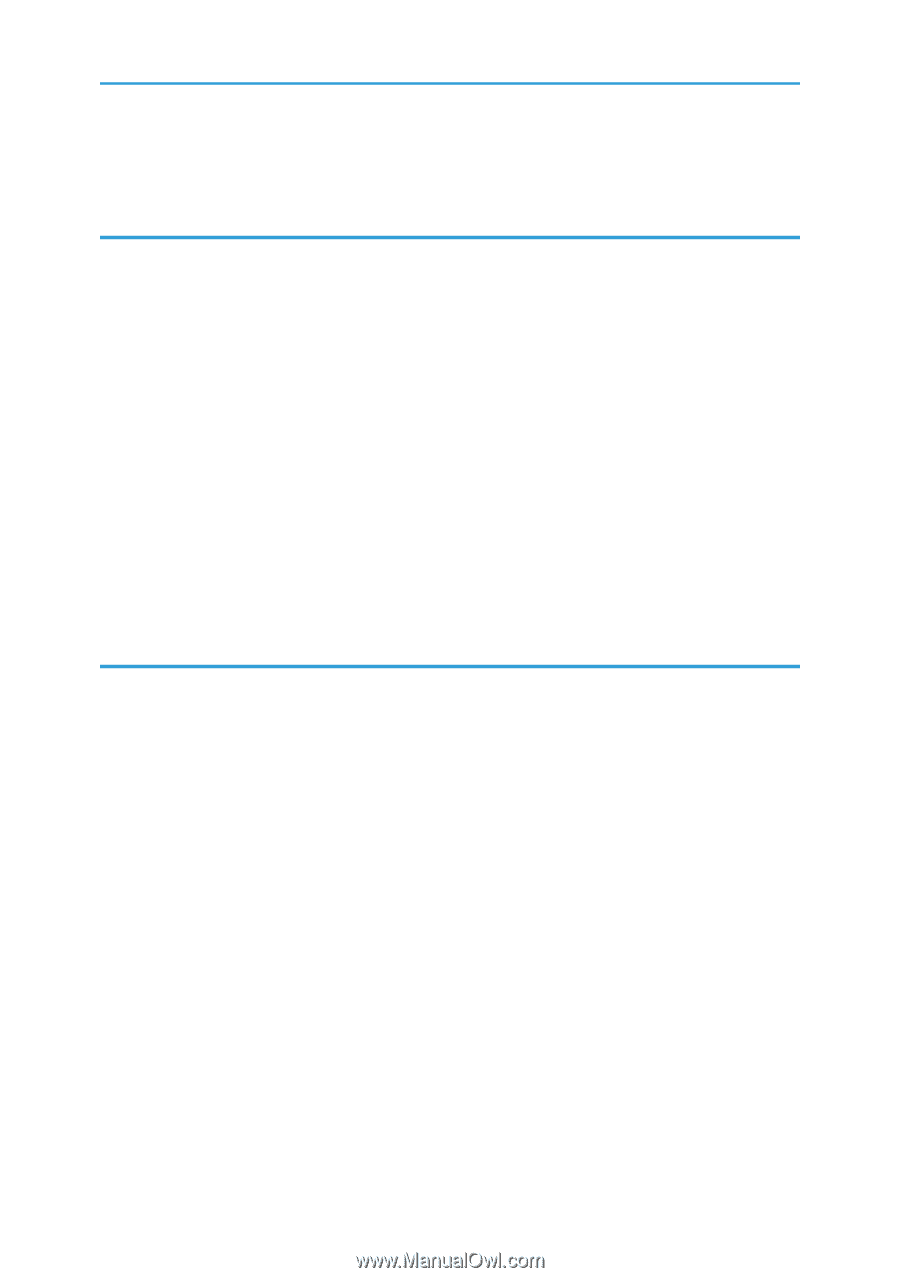Changing the Number of Sets
....................................................................................................................
77
Storing Data in the Document Server
.............................................................................................................
78
4. Fax
Basic Procedure for Transmissions (Memory Transmission)
..........................................................................
79
Sending Originals Using the Exposure Glass (Memory Transmission)
...................................................
81
Registering a Fax Destination
......................................................................................................................
82
Deleting a Fax Destination
..........................................................................................................................
83
Transmitting while Checking Connection to Destination (Immediate Transmission)
...................................
85
Sending Originals Using the Exposure Glass (Immediate Transmission)
................................................
86
Canceling a Transmission
................................................................................................................................
88
Canceling a Transmission Before the Original Is Scanned
......................................................................
88
Canceling a Transmission While the Original Is Being Scanned
.............................................................
88
Canceling a Transmission After the Original Is Scanned
.........................................................................
89
Storing a Document
.........................................................................................................................................
91
Sending Stored Documents
.........................................................................................................................
92
Printing the Journal Manually
..........................................................................................................................
94
5. Print
Quick Install
......................................................................................................................................................
95
Displaying the Printer Driver Properties
..........................................................................................................
96
Standard Printing
..............................................................................................................................................
97
When Using the PCL 6 Printer Driver
..........................................................................................................
97
Printing on Both Sides of Sheets
......................................................................................................................
98
When Using the PCL 6 Printer Driver
..........................................................................................................
98
Types of 2 Sided Printing
.............................................................................................................................
98
Combining Multiple Pages into Single Page
..................................................................................................
99
When Using the PCL 6 Printer Driver
..........................................................................................................
99
Types of Combine Printing
..........................................................................................................................
99
Printing on Envelopes
....................................................................................................................................
101
Configuring Envelope Settings Using the Control Panel
........................................................................
101
Printing on Envelopes Using the Printer Driver
........................................................................................
102
Saving and Printing Using the Document Server
.........................................................................................
103
Storing Documents in Document Server
..................................................................................................
103
Managing Documents Stored in Document Server
................................................................................
104
3