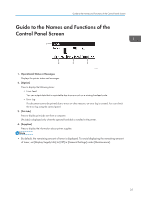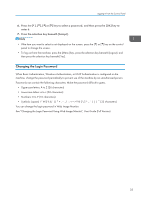Ricoh P 801 User Guide - Page 31
Insert the SD card into the slot until it clicks.
 |
View all Ricoh P 801 manuals
Add to My Manuals
Save this manual to your list of manuals |
Page 31 highlights
4. Unhook the two tabs on the outside of the interface cover. Installing SD Card Options EBS157 5. Insert the SD card into the slot until it clicks. EBS158 If you insert only one SD card, use the upper slot. If you insert two SD cards simultaneously, use both slots. If you insert the optional VM card, use only the lower slot. If you want to use two or more SD cards simultaneously, contact your service representative. If you use a commercially available SD card for back up the address book, insert the SD card to the lower slot. 6. Hook the two tabs on the outside of the interface cover. EBS159 29

4.
Unhook the two tabs on the outside of the interface cover.
EBS157
5.
Insert the SD card into the slot until it clicks.
EBS158
If you insert only one SD card, use the upper slot. If you insert two SD cards simultaneously, use
both slots. If you insert the optional VM card, use only the lower slot.
If you want to use two or more SD cards simultaneously, contact your service representative.
If you use a commercially available SD card for back up the address book, insert the SD card to
the lower slot.
6.
Hook the two tabs on the outside of the interface cover.
EBS159
Installing SD Card Options
29