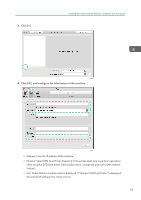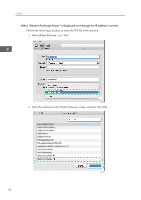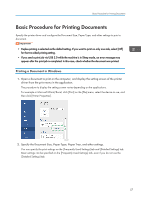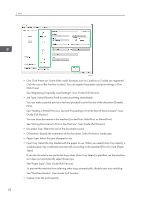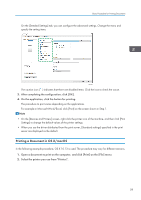Ricoh P 801 User Guide - Page 60
See Making a Partial Print as a Test and Proceeding to Print the Rest of the Document, User
 |
View all Ricoh P 801 manuals
Add to My Manuals
Save this manual to your list of manuals |
Page 60 highlights
2. Print EBS344 • One Click Preset List: Some of the useful functions such as Combine or 2-sided are registered. Click the icon of the function to select. You can register frequently used print settings in One Click Preset. See "Registering Frequently Used Settings", User Guide (Full Version). • Job Type: Select [Normal Print] to execute printing immediately. You can make a partial print as a test and proceed to print the rest of the document (Sample Print). See "Making a Partial Print as a Test and Proceeding to Print the Rest of the Document", User Guide (Full Version). You can store documents in the machine (Locked Print, Hold Print, or Stored Print). See "Storing Documents to Print in the Machine", User Guide (Full Version). • Document Size: Select the size of the document to print. • Orientation: Specify the orientation of the document. Select Portrait or Landscape. • Paper Type: Select the type of paper to use. • Input Tray: Select the tray loaded with the paper to use. When you select [Auto Tray Select], a suitable paper tray is selected automatically according to the specified [Print On] and [Paper Type]. If you do not want to use particular trays when [Auto Tray Select] is specified, set the machine so it does not automatically select those trays. See "Paper Input", User Guide (Full Version). To prevent the machine from selecting other trays automatically, disable auto tray switching. See "Machine Modes", User Guide (Full Version). • Copies: Enter the print quantity. 58