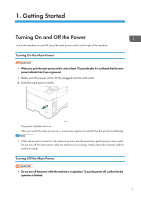TABLE OF CONTENTS
How to Read the Manuals
.................................................................................................................................
1
Symbols Used in the Manuals
.......................................................................................................................
1
1. Getting Started
Turning On and Off the Power
..........................................................................................................................
7
Turning On the Main Power
..........................................................................................................................
7
Turning Off the Main Power
..........................................................................................................................
7
Energy Saving Mode
.....................................................................................................................................
8
Guide to Names and Functions of Components
............................................................................................
10
Exterior: Front and Left View
.......................................................................................................................
10
Exterior: Front and Right view
.....................................................................................................................
11
Exterior: Rear and Left view
.........................................................................................................................
12
Interior: Front View
.......................................................................................................................................
13
Names and Functions of the Control Panel
....................................................................................................
14
How to Use the Selection Keys
...................................................................................................................
16
Order of Option Installation
............................................................................................................................
17
Attaching the Paper Feed Unit
........................................................................................................................
18
Installing the Wireless LAN Interface Board
..................................................................................................
21
Installing the IEEE 1284 Interface Board
.......................................................................................................
23
Installing the Device Server Option
................................................................................................................
25
Installing SD Card Options
..............................................................................................................................
28
Guide to the Names and Functions of the Control Panel Screen
.................................................................
31
Logging In from the Control Panel
..................................................................................................................
32
Logging In by Entering the User Name and Password
.............................................................................
32
Changing the Login Password
....................................................................................................................
33
2. Print
Installing the Printer Driver by Using Device Software Manager Installer
...................................................
35
Installing Device Software Manager from the CD-ROM
.........................................................................
35
Installing Device Software Manager from the Downloaded File
............................................................
37
Installing the Printer Driver for Network Connection (Windows)
.................................................................
41
Installing the PCL 6 Printer Driver from the CD-ROM
...............................................................................
41
Installing the PostScript 3 Printer Driver from the CD-ROM
.....................................................................
44
Installing the PCL 6/PostScript 3 Printer Driver from the Downloaded File
............................................
46
If the Machine Cannot Be Found
................................................................................................................
47
2