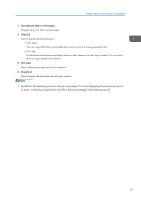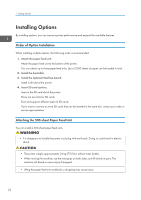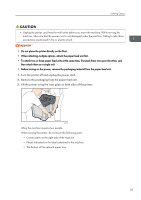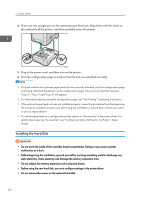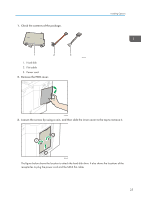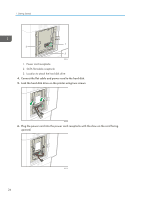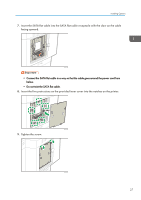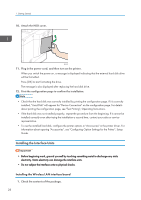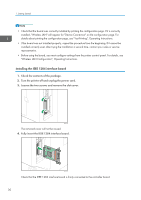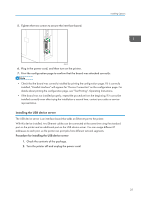Ricoh P C600 User Guide - Page 28
Power cord receptacle, SATA flat cable receptacle, Location to attach the hard disk drive
 |
View all Ricoh P C600 manuals
Add to My Manuals
Save this manual to your list of manuals |
Page 28 highlights
1. Getting Started 1 3 2 EAG357 1. Power cord receptacle 2. SATA flat cable receptacle 3. Location to attach the hard disk drive 4. Connect the flat cable and power cord to the hard disk. 5. Lock the hard disk drive on the printer using two screws. EAG374 6. Plug the power cord into the power cord receptacle with the claw on the cord facing upward. 26 EAG375

3
2
1
EAG357
1.
Power cord receptacle
2.
SATA flat cable receptacle
3.
Location to attach the hard disk drive
4.
Connect the flat cable and power cord to the hard disk.
5.
Lock the hard disk drive on the printer using two screws.
EAG374
6.
Plug the power cord into the power cord receptacle with the claw on the cord facing
upward.
EAG375
1. Getting Started
26