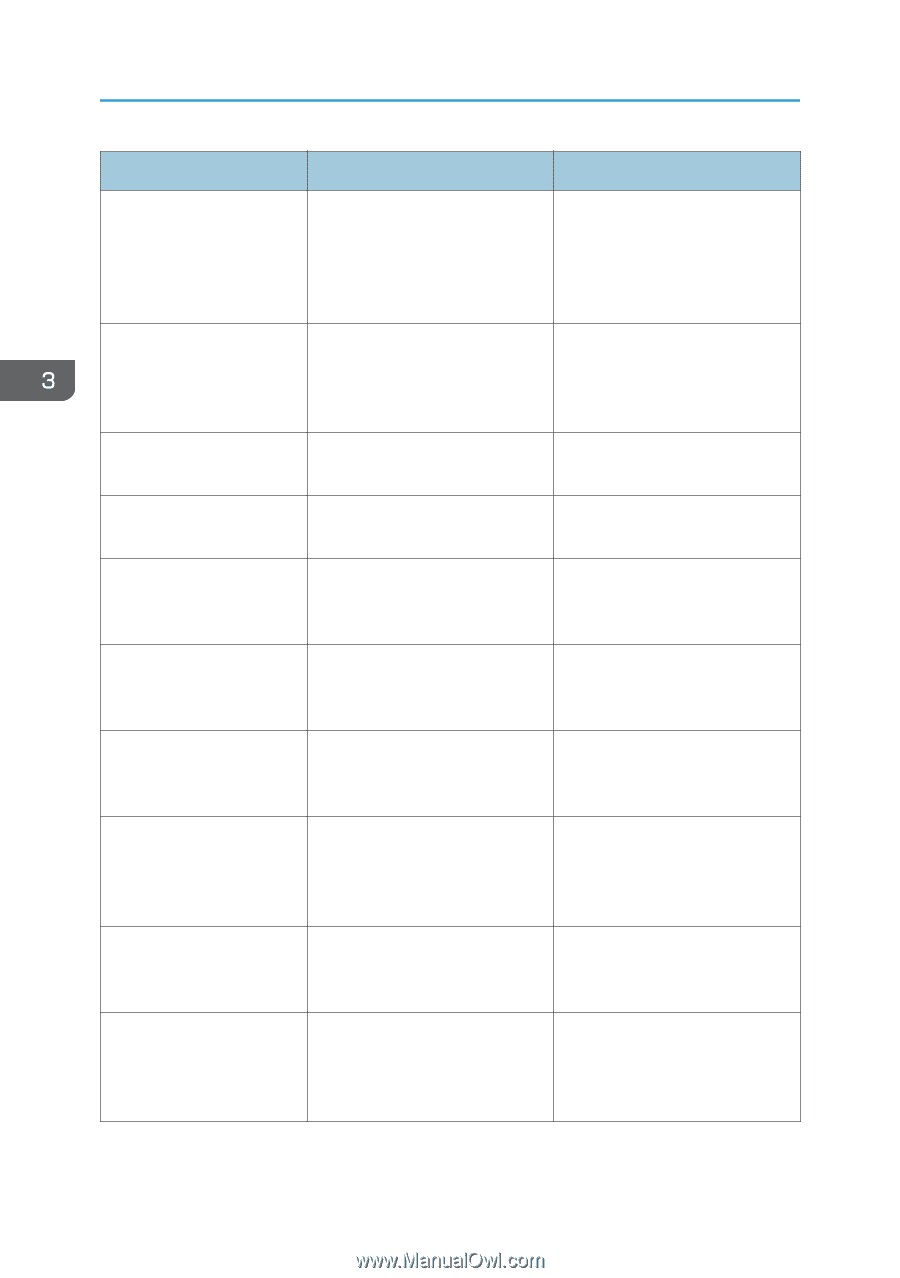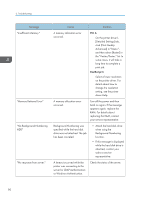Ricoh P C600 User Guide - Page 88
The Toner Locking Lever is not set, Set the Toner Locking Lever
 |
View all Ricoh P C600 manuals
Add to My Manuals
Save this manual to your list of manuals |
Page 88 highlights
3. Troubleshooting Message Cause Solution "Set the Toner Locking Lever The Toner Locking Lever is not set correctly." correctly. Set the Toner Locking Lever correctly. For details about how to set the Toner Locking Lever, see page 38 "Replacing the Print Cartridge". "Specified custom paper name does not match the setting. The job has been cancelled." Auto job reset by the paper type name error cured, and printing is paused. Press [Exit] to cancel printing. "Standard Tray is full. Remove the paper." The standard tray is full. Remove the paper. "Supply order has failed." The automatic supply order failed. The message indicates the printer tried to order the supplies. "This NetBIOS name is already in use.(108/208)" The NetBIOS name specified for the printer is already used by another device on the network. Contact your network administrator. "The same IPv4 Address already exists.(102/202)" The IPv4 address specified for the printer is already used by another device on the network. Contact your network administrator. "The selected job(s) have already been printed or cancelled." This message might appear if you print or cancell a job from Web Image Monitor. Press Exit on the message screen. "USB has a problem. Please The printer has detected a USB call service." board failure. Turn the printer off, and then turn it on again. If the problem persists, contact your sales or service representative. "Values set for IPv6/ Gateway addresses are invalid.(110/210)" The IPv6 address or gateway address is invalid. Check the network settings. "Waste Toner Bottle is full or The waste toner is full. not set correctly. Please check the bottle." Replace the waste toner bottle. For details, see page 42 "Replacing the Waste Toner Bottle". 86