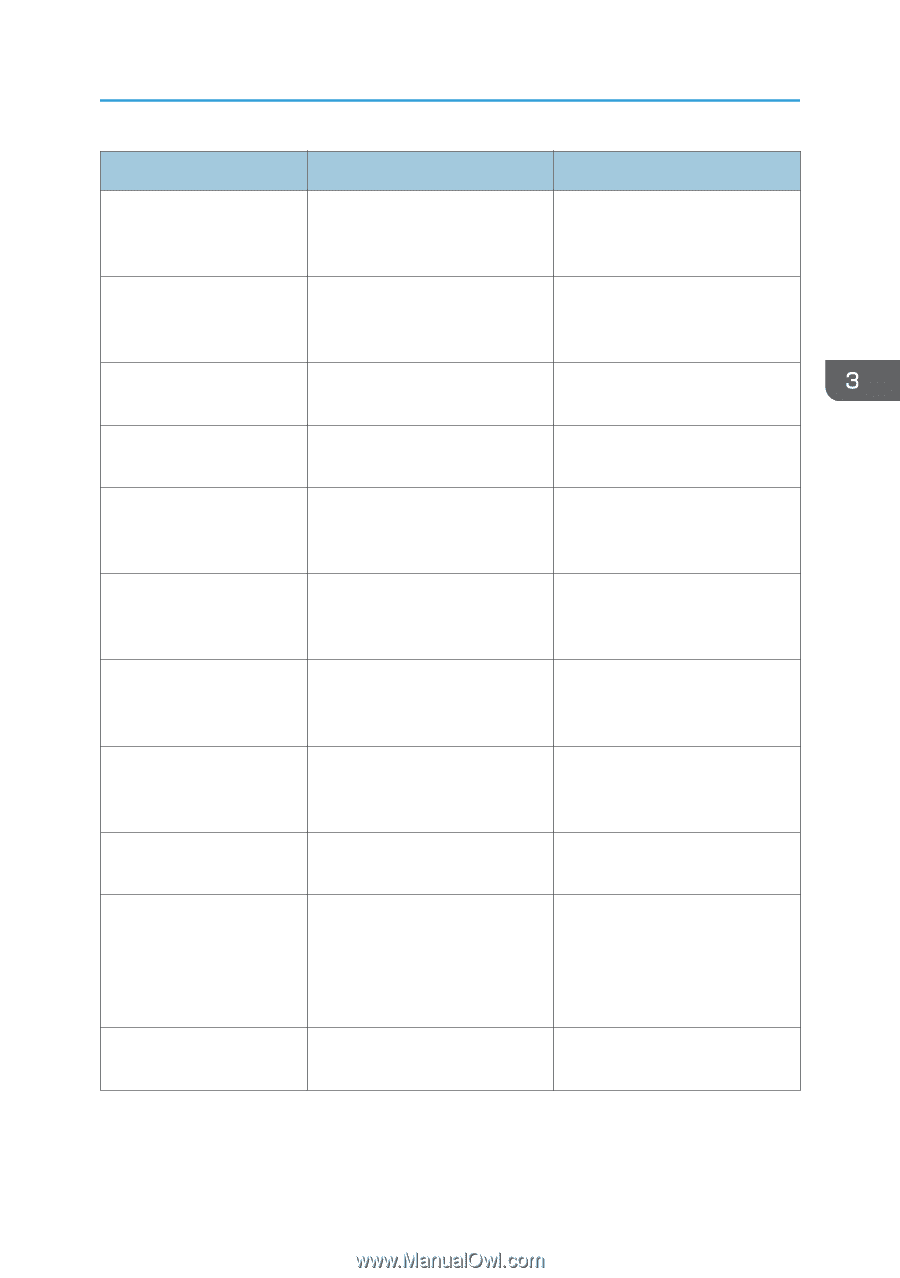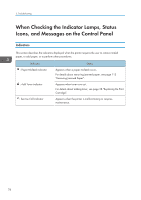Ricoh P C600 User Guide - Page 85
Size] under [Paper Input] is, Replacing the Print Cartridge.
 |
View all Ricoh P C600 manuals
Add to My Manuals
Save this manual to your list of manuals |
Page 85 highlights
When Messages Are Displayed Message Cause Solution "Exceeded max. print size. Press [JobReset]." The specified paper size exceeds the maximum size supported by this printer. Press [JobReset] to cancel printing. "Failed to connect to server for Remote Diagnostics." The printer cannot communicate with Remote Communication Gate. Check the connection to the Remote Server Gate. "Independent-supply toner" Independent-supply toner is set. Use the toner recommended for this printer. "Independent-supply toner" The toner has run out. For details, see page 38 "Replacing the Print Cartridge". "IPv6 Address already exists The same IPv6 address is already Link-local used. Address(109/209)" Contact your network administrator. "IPv6 Address already exists The same IPv6 address is already Stateless used. Address(109/209)" Contact your network administrator. "IPv6 Address already exists The same IPv6 address is already Manual Config. used. Address(109/209)" Contact your network administrator. "Load paper in (tray name)" There is no paper in the specified tray. Load the specified paper in the tray, or ress [JobReset] to reset the job. "Load paper in (tray name)" The tray is not inserted completely Slide the tray into the machine into the machine. until it stops. "Paper size mismatch." Paper of a size that is different from the setting specified in [Paper Size] under [Paper Input] is loaded. Load the paper of the size specified in [Paper Size] under [Paper Input] and press [Continue], or press [Job Reset] to cancel the job. "Paper size mismatch." The tray is not inserted completely Slide the tray into the machine into the machine. until it stops. 83