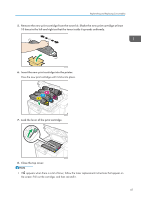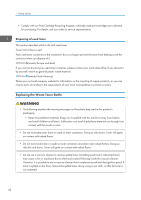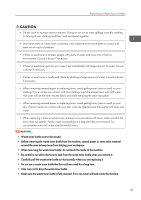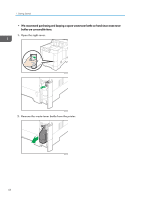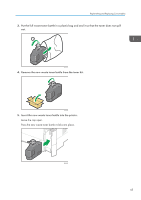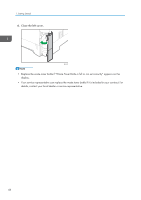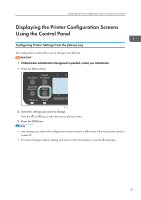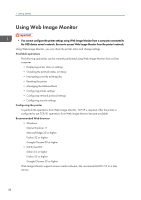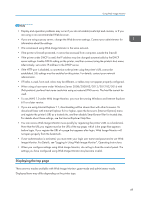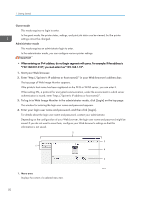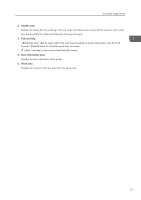Ricoh P C600 User Guide - Page 48
Close the left cover., details, contact your local dealer or service representative.
 |
View all Ricoh P C600 manuals
Add to My Manuals
Save this manual to your list of manuals |
Page 48 highlights
1. Getting Started 6. Close the left cover. EAG165 • Replace the waste toner bottle if "Waste Toner Bottle is full or not set correctly" appears on the display. • Your service representative can replace the waste toner bottle if it is included in your contract. For details, contact your local dealer or service representative. 46
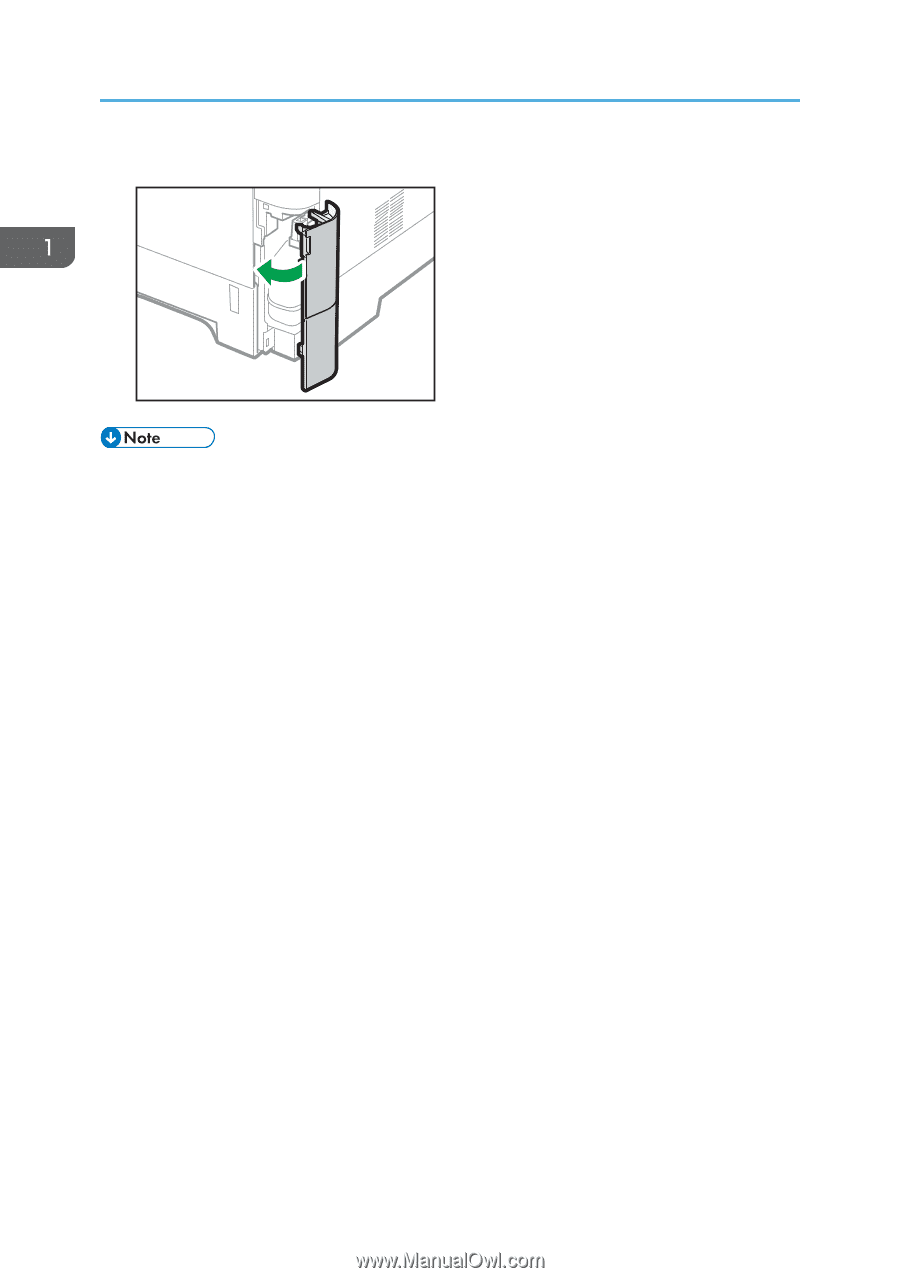
6.
Close the left cover.
EAG165
•
Replace the waste toner bottle if "Waste Toner Bottle is full or not set correctly" appears on the
display.
•
Your service representative can replace the waste toner bottle if it is included in your contract. For
details, contact your local dealer or service representative.
1. Getting Started
46