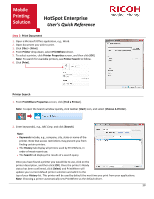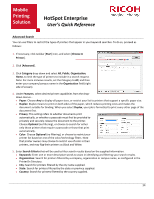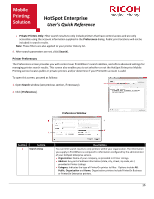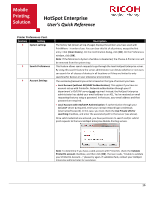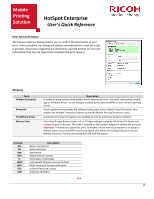Ricoh SP C420DN-KP Quick Reference Guide - Page 19
Four Easy Ways to Print
 |
UPC - 026649066245
View all Ricoh SP C420DN-KP manuals
Add to My Manuals
Save this manual to your list of manuals |
Page 19 highlights
Four Easy Ways to Print EMAIL Forward an email (with attachment) from any handheld device or computer (with Internet access) to the remote MFP or printer's email address. WEB Visit the HotSpot Enterprise Web Portal, choose a printer, upload a document and submit for printing. MOBILE APPS Pinpoint the RICOH closest printer and submit a job from any mobile handheld device; free apps make it simple. For added convenience, set a default for an easy File > Print operation. WINDOWS DRIVER Print from any Windows-based computer using the PrintWhere driver to a remote output device using the standard File > Print command. DOWNLOAD HOTSPOT PRINTING APP • BlackBerry® • iOS® • Android® www.ricoh-usa.com Ricoh Americas Corporation, Five Dedrick Place, West Caldwell, NJ 07006 Ricoh® and the Ricoh logo are registered trademarks of Ricoh Company, Ltd. All other trademarks are the property of their respective owners. The content of this document, and the appearance, features and specifications of Ricoh products and services are subject to change from time to time without notice. Products are shown with optional features. While care has been taken to ensure the accuracy of this information, Ricoh makes no representation or warranties about the accuracy, completeness or adequacy of the information contained herein, and shall not be liable for any errors or omissions in these materials. Actual results will vary depending upon use of the products and services, and the conditions and factors affecting performance. The only warranties for Ricoh products and services are as set forth in the express warranty statements accompanying them.