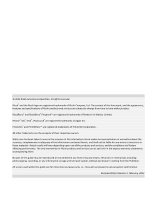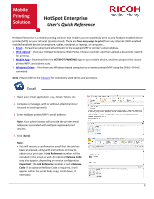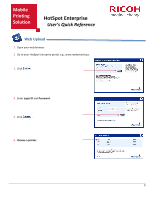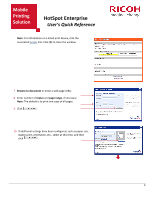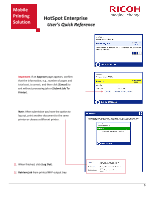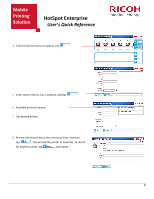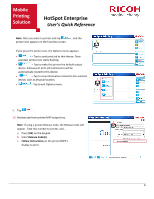Ricoh SP C420DN-KP Quick Reference Guide - Page 6
Approve, Cancel, Submit Job To, Printer, Log Out, Retrieve job
 |
UPC - 026649066245
View all Ricoh SP C420DN-KP manuals
Add to My Manuals
Save this manual to your list of manuals |
Page 6 highlights
Mobile Printing Solution HotSpot Enterprise User's Quick Reference Important: If an Approve page appears, confirm that the information, e.g., number of pages and total cost, is correct, and then click [Cancel] to exit without processing job or [Submit Job To Printer]. Note: After submission you have the option to log out, print another document to the same printer or choose a different printer. 11. When finished, click [Log Out]. 12. Retrieve job from printer/MFP output tray. 5

5
Mobile
Printing
Solution
HotSpot Enterprise
User’s Quick Reference
Important
: If an
Approve
page appears, confirm
that the information, e.g., number of pages and
total cost, is correct, and then click [
Cancel
] to
exit without processing job or [
Submit Job To
Printer
].
Note
: After submission you have the option to
log out, print another document to the same
printer or choose a different printer.
11.
When finished, click [
Log Out
].
12.
Retrieve job
from printer/MFP output tray.