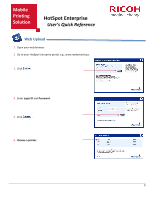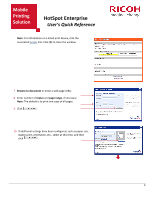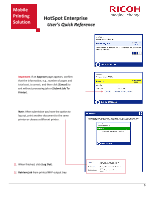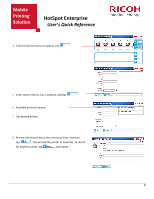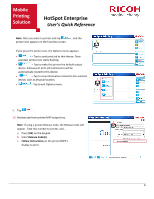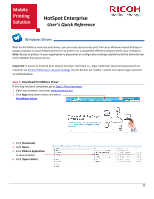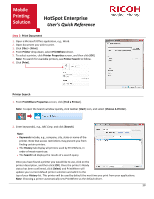Ricoh SP C420DN-KP Quick Reference Guide - Page 9
This will add the printer to Favorites. To search - reviews
 |
UPC - 026649066245
View all Ricoh SP C420DN-KP manuals
Add to My Manuals
Save this manual to your list of manuals |
Page 9 highlights
Mobile Printing Solution HotSpot Enterprise User's Quick Reference 4. If desired printer does not appear, tab . 5. Enter search criteria, e.g., Company, and tap . 6. Available printer(s) appear. 7. Tap desired printer. 8. Review information about the selected printer, and then tap . This will add the printer to Favorites. To search for another printer, tap , and repeat 7. 8

8
Mobile
Printing
Solution
HotSpot Enterprise
User’s Quick Reference
4.
If desired printer does not appear, tab
.
5.
Enter search criteria, e.g., Company, and tap
.
6.
Available printer(s) appear.
7.
Tap desired printer.
8.
Review information about the selected printer, and then
tap
. This will add the printer to Favorites. To search
for another printer, tap
, and repeat
7
.