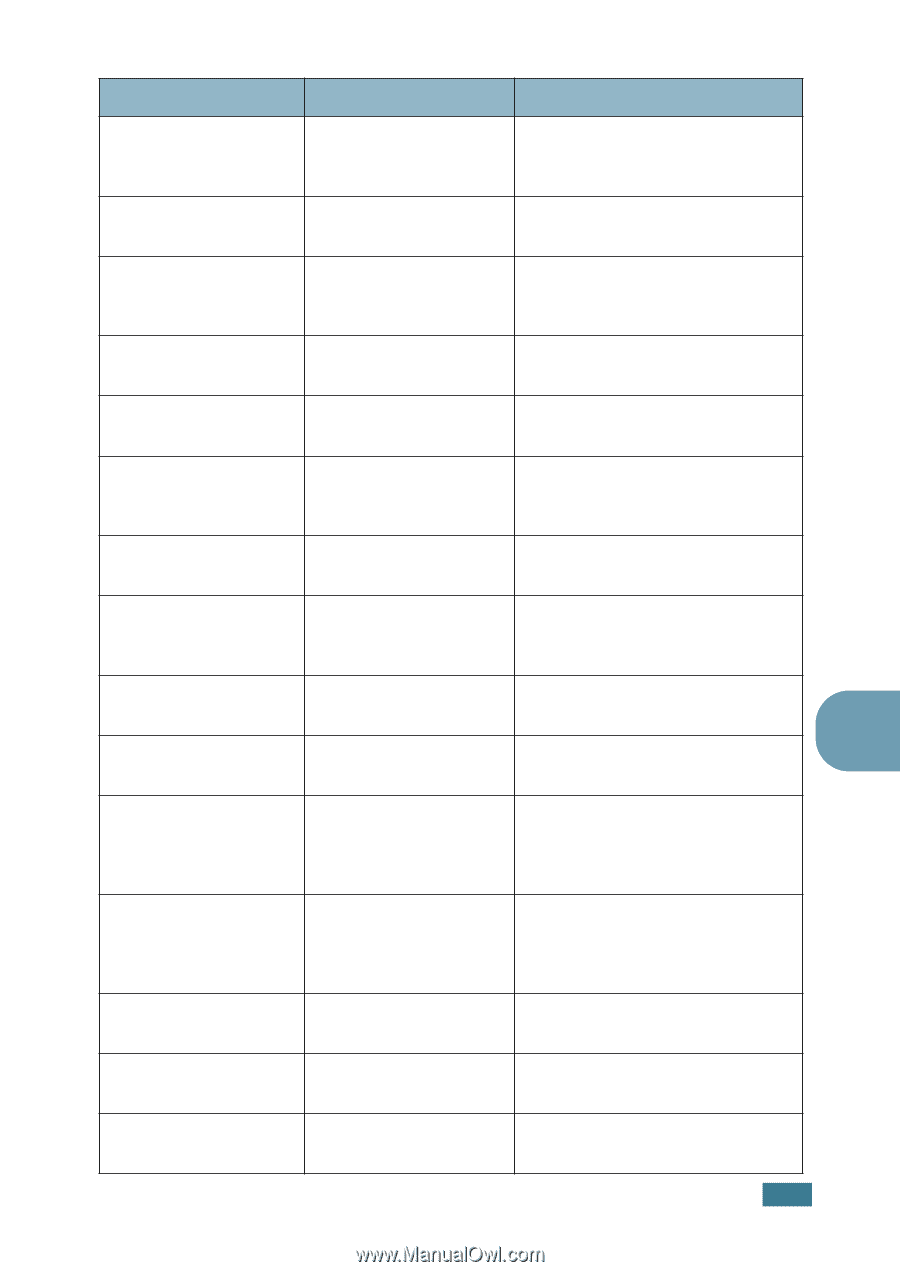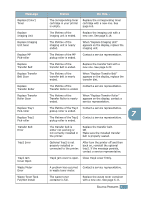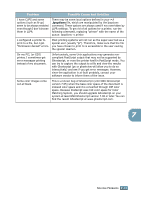Samsung CLP 500 User Manual (ENGLISH) - Page 185
When Replace Transfer Roller, When Replace Imaging Unit - toner waste cartridge
 |
UPC - 635753702002
View all Samsung CLP 500 manuals
Add to My Manuals
Save this manual to your list of manuals |
Page 185 highlights
Message Replace [Color] Toner Replace Imaging Unit Replace Imaging Unit Soon Replace MP Pick-roller Replace Transfer Belt Replace Transfer Belt Soon Replace Transfer Roller Replace Transfer Roller Soon Replace Tray1 Pick-roller Replace Tray2 Pick-roller Transfer Belt Error Tray2 Error Tray2 Jam Cover Open Waste Motor Error Waste Toner Tank Full/Not Install Status Do this... The corresponding toner cartridge in your printer is empty. Replace the corresponding toner cartridge with a new one. See page 6.8. The lifetime of the imaging unit is ended. Replace the imaging unit with a new one. See page 6.14. The lifetime of the imaging unit is nearly ended. When "Replace Imaging Unit" appears on the display, replace the imaging unit. The lifetime of the MP pickup roller is ended. Contact a service representative. The lifetime of the transfer belt is ended. Replace the transfer belt with a new one. See page 6.22. The lifetime of the transfer belt is nearly ended. When "Replace Transfer Belt" appears on the display, replace the transfer blet. The lifetime of the Contact a service representative. Transfer Roller is ended. The lifetime of the Transfer Roller is nearly ended. When "Replace Transfer Roller" appears on the display, contact a service representative. The lifetime of the Tray1 Contact a service representative. pickup roller is ended. 7 The lifetime of the Tray2 Contact a service representative. pickup roller is ended. The transfer belt is either not working or not correctly installed in the printer. Replace the transfer belt. OR Make sure the installed transfer belt is properly seated. Optional Tray2 is not properly installed or connected to the printer. After turn the printer off and then back on, reinstall the optional tray2. If the message persists, contact a service representative. Tray2 jam cover is open. Close Tray2 cover firmly. A problem has occurred Contact a service representative. in waste toner motor. The waste toner container is full. Replace the waste toner container with a new one. See page 6.11. SOLVING PROBLEMS 7.29