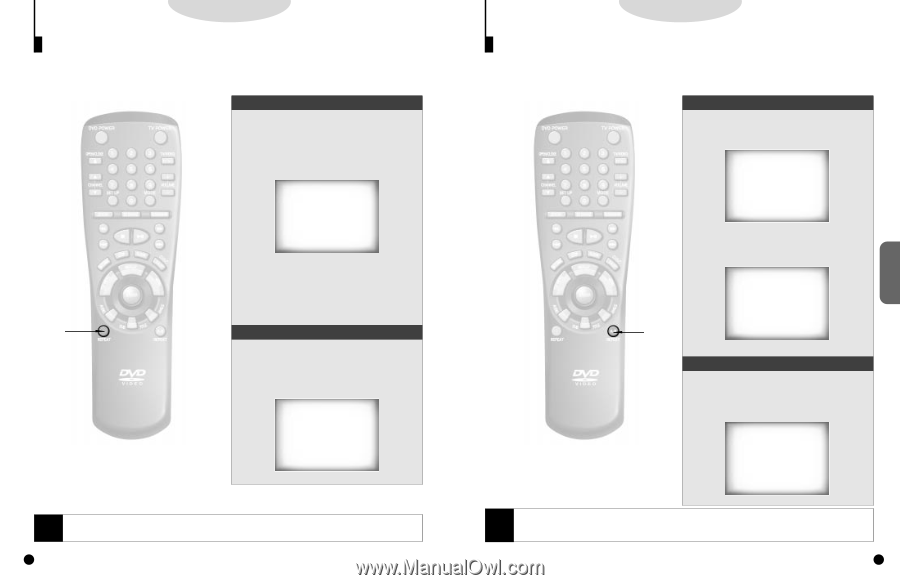Samsung DVD-C600/XAA User Manual (user Manual) (ver.1.0) (English) - Page 12
Repeat Play, Using the A-B Repeat Function
 |
View all Samsung DVD-C600/XAA manuals
Add to My Manuals
Save this manual to your list of manuals |
Page 12 highlights
DVD/VCD/CD Repeat Play Repeat the current track, chapter, title or all the discs. To repeat a Title, Chapter (or Track) 1 . While a disc is playing, press the REPEAT button on the remote or on the front of the player. 2 . Select CHAPTER, TITLE or ALL DISCS using the REPEAT button. (or TRACK, DISC or ALL DISCS on VCD, CD) REPEAT : TITLE 1,2 A • CHAPTER : Repeats the chapter that is playing. • TITLE : Repeats the title that is playing. • TRACK : Repeats the track that is playing. • DISC : Repeats all tracks contained on the disc. • ALL DISCS : Repeats all discs in the tray. To clear the repeat function A . To return to normal play, press REPEAT again until OFF is selected. - You can also press the CLEAR button to resume normal playback. REPEAT : OFF DVD/VCD/CD Using the A-B Repeat Function The A-B Repeat function lets you mark a section to repeat between the beginning (A) and the end (B) of the section you want to review. To set up A-B Repeat 1 . Press the A-B REPEAT button on the remote or on the front of DVD player at the beginning (A) of the section you want to review. REPEAT : A - 2 . Press the A-B REPEAT button again at the end (B) of the section you want to review. The section will begin repeating. REPEAT : A - B 1,2, A To clear A-B Repeat A . Press the A-B REPEAT button again. - You can also press the CLEAR button to resume normal playback. REPEAT : OFF BASIC FUNCTIONS NOTE • DVD repeats playback by chapter or title, CD and VCD repeat playback by disc or track. • Depending on the disc, the Repeat function may not work. • When in VCD 2.0 mode (MENU ON mode), this function does not work. 22 NOTE • The A-B Repeat function works on the same title or track. • If the title or track is completed before marking the end (B), the end of title or track becomes B automatically. • Depending on the disc, the A-B REPEAT function may not work. • When in VCD 2.0 mode (MENU ON mode), this function does not work. 23