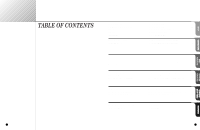Samsung DVD-C600/XAA User Manual (user Manual) (ver.1.0) (English) - Page 3
Table Of Contents - remote
 |
View all Samsung DVD-C600/XAA manuals
Add to My Manuals
Save this manual to your list of manuals |
Page 3 highlights
SETUP SETUP CONNECTIONS BASIC FUNCTIONS TABLE OF CONTENTS General Features 6 Disc Type and Characteristics 7 Description 8 • Front Panel 8 • Front Display 9 • Rear Panel (C700 10 • Rear Panel (C600 11 A Tour of the Remote Control 12 • DVD Function Buttons 12 • TV Function Buttons 13 Choosing a Connection 14 • Connecting to an Audio System(C700 15 • Connecting to a TV 14 • Connecting to an Audio System(C600 16 Playing a Disc 17 Operating the Disc Changer 19 Searching & Skipping through a Chapter or Track ....20 Using the Display Function 21 Repeat Play 22 Using the A-B Repeat Function 23 Program Playback in a Specific Order 24 Using the Disc View Function 25 Selecting Audio 26 Selecting the Subtitle Language 27 Selecting the Desired Screen Angle 28 Using the Bookmark Function 29 Using the Zoom and 3D Sound Functions ..........30 Using the Setup Menu 31 Setting Up the Language Features 32 Setting Up the Parental Control 34 Setting Up Audio Options 35 Surround Sound Speaker Setup (C700 only) ........36 Setting Up Display Options 37 Controlling a TV with the Remote 38 Specifications 40 Troubleshooting Guide 39 Warranty 41 ADVANCED FUNCTIONS CHANGING SETUP MENU REFERENCE 4 5