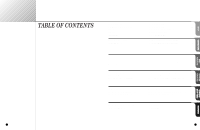Samsung DVD-C600/XAA User Manual (user Manual) (ver.1.0) (English) - Page 5
Description-Front Panel, SETUP
 |
View all Samsung DVD-C600/XAA manuals
Add to My Manuals
Save this manual to your list of manuals |
Page 5 highlights
Description-Front Panel Description-Front Display SETUP 5 SPATIALIZER N-2-2 DIGITAL VIDEO Front Panel Controls STANDBY LAMP • When the unit is first plugged in, the indicator lights. When power is pressed on, the lamp goes out. POWER ON/OFF • Use to turn your player on and off (standby). DISC SELECT • Use to select the desired disc loaded in the DVD CHANGER. HEADPHONES JACK • You can attach headphones here for private listening. HEADPHONES VOLUME • Use to adjust headphones volume level. FRONT DISPLAY • Operation indicators are displayed here. DVD CHANGER • Press OPEN/CLOSE to open and close the disc changer. GREEN LAMP PLAY/PAUSE • Begin or pause disc play. DISPLAY • Displays the current disc mode. REPEAT • Allows you to repeat play a title, chapter, track, or disc. REPEAT A-B • Allows you to repeat sections between point A and point B. SKIP/SEARCH • Use to skip or search a scene or music. STOP • Stops disc play. PROGRAM • Use to play back a disc in programmed order. CLEAR • Use to remove menus or status displays from the screen. RANDOM • Use to play back a disc in random order. JOG • Press this button to activate the frame by frame advance feature. Then turn the SHUTTLE dial to go from one frame to another. SHUTTLE DIAL • Performs fast or slow motion playback. OPEN/CLOSE • Press to open and close the disc tray. EXCHANGE • Press this button when you want to change a disc without stop- ping playback of the current disc. DISC SKIP • Use to skip a disc in order. NOTE • To Connect Headphones (not included) Turn the headphone volume down to the minimum setting before connecting. Adjust to your desired volume after connection. 8 Front Display DISC TYPE INDICATOR DISC OPERATION ROTARY INDICATOR DVD CHANGER INDICATOR OPERATION INDICATOR DISC INDICATOR TITLE INDICATOR REPEAT INDICATOR CHAPTER INDICATOR ALL REPEAT INDICATOR TRACK INDICATOR A-B REPEAT INDICATOR PARENTAL LEVEL INDICATOR ANGLE INDICATOR RANDOM INDICATOR 3D SOUND INDICATOR PROGRAM PLAY INDICATOR DTS INDICATOR LINEAR PCM INDICATOR DOLBY DIGITAL INDICATOR MPEG INDICATOR DISC INFORMATION INDICATOR 9