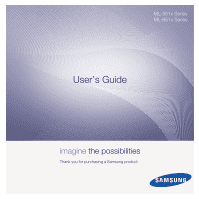Samsung ML-6512ND User Manual Ver.1.03 (English) - Page 6
TROUBLESHOOTING, SUPPLIES AND ACCESSORIES, Understanding display messages
 |
View all Samsung ML-6512ND manuals
Add to My Manuals
Save this manual to your list of manuals |
Page 6 highlights
contents 71 Cleaning the inside 72 Storing the toner cartridge 72 Handling instructions 72 Use of non-Samsung and refilled toner cartridge 72 Estimated cartridge life 72 Tips for moving & storing your machine TROUBLESHOOTING 74 Redistributing toner 74 74 Tips for avoiding paper jams 75 Clearing paper jams 75 In tray 1 76 In optional tray 2 77 In the optional high capacity feeder 77 In the multi-purpose tray 77 Inside the machine 78 In the exit area 79 In the duplex unit area 80 In the optional finisher (stacker & stapler) 81 In the optional multi-bin mailbox 83 Understanding display messages 86 Solving other problems 86 Power problems 87 Paper feeding problems 88 Printing problems 89 Printing quality problems 92 Common PostScript problems 92 Common Windows problems 93 Common Linux problems 93 Common Macintosh problems SUPPLIES AND ACCESSORIES 95 95 How to purchase 95 Available supplies 95 Available accessories 96 Maintenance parts 96 Replacing the toner cartridge 97 Replacing the imaging unit 98 Necessary precautions to take when installing accessories 98 Activating the added accessories in printer properties 99 Installing a wireless network interface card 99 Installing a wireless network interface card 100 Configuring the machine's wireless network 101 Upgrading a memory module 101 Installing a memory module 101 Removing a memory 102 Installing a hard disk 102 Installing a hard disk 102 Printing with the optional memory or hard disk drive 103 From the printer driver 103 Controlling the active job queue 103 File Policy 103 Storing a job 103 Printing or deleting a stored job 103 Form file 104 Deleting residual image data 104 Held Job Time-out 104 Replacing the stapler cartridge Contents_ 6