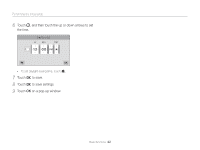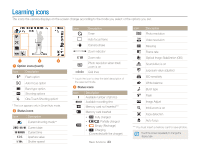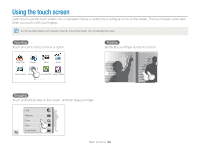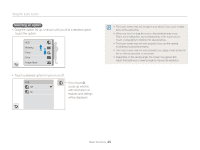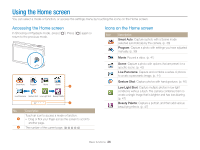Samsung MV900F User Manual Ver.1.0 (English) - Page 28
With the High Dynamic Range HDR Plus, Picture in Picture
 |
View all Samsung MV900F manuals
Add to My Manuals
Save this manual to your list of manuals |
Page 28 highlights
Using the Home screen Icon Description MobileLink: Send photos or videos to a smart phone. (p. 120) Remote Viewfinder: Use a smart phone as a remote shutter release and see a preview on your smart phone of an image from your camera. (p. 121) Social Sharing: Upload photos or videos to file sharing websites. (p. 123) Email: Send photos or videos stored on the camera via email. (p. 125) AllShare Play: Upload photos to AllShare Play online storage or view files on a widescreen TV. (p. 128) Auto Backup: Send photos or videos that you captured with the camera to a PC wirelessly. (p. 131) Cloud: Upload photos to a cloud server. (p. 133) Beauty Shot: Capture a portrait with options to hide facial imperfections. (p. 49) HDR Plus: With the High Dynamic Range (HDR) Plus effect, you can capture photos with a greater range of tones. (p. 50) Icon Description Photo Filter: Capture a photo with various filter effects. (p. 51) Movie Filter: Record a video with various filter effects. (p. 52) Picture in Picture: Capture a background photo and insert a smaller photo or video into the foreground. (p. 53) Split Shot: Capture several photos and arrange them with preset layouts. (p. 55) Magic Frame: Capture a photo with various frame effects. (p. 56) My Magic Frame: Capture a photo and select an area to make it transparent. Overlay a newly captured photo onto the area. (p. 56) Artistic Brush: Capture a photo and save a video that shows the process of how the filter effect is applied. (p. 57) Motion Photo: Capture and combine a series of photos, and then select an area to be animated to create a GIF animation. (p. 58) 3D Photo: Capture a photo with 3D effects for a 3D TV. (p. 59) Basic functions 27