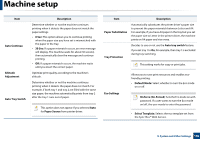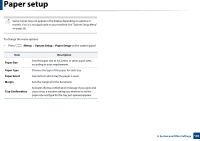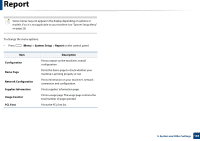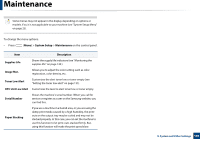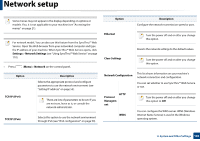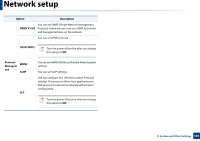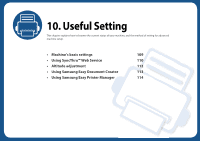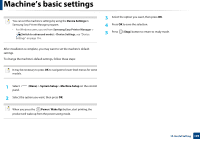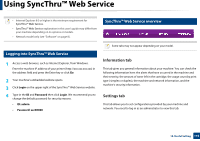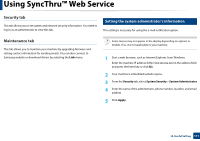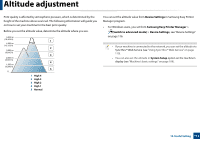Samsung MultiXpress SL-K2200 User Guide - Page 107
Protocol, Managem, SNMP V1/V2, UPnPSSDP, SetIP, Option, Description
 |
View all Samsung MultiXpress SL-K2200 manuals
Add to My Manuals
Save this manual to your list of manuals |
Page 107 highlights
Network setup Option Description You can set SNMP (Simple Network Management SNMP V1/V2 Protocol). Administrator's can use SNMP to monitor and manage machines on the network. You can set UPNP protocol. UPnP(SSDP) Turn the power off and on after you change this option to Off. Protocol Managem ent MDNS SetIP SLP You can set mDNS (Multicast Domain Name System) settings. You can set SetIP settings. You can configure SLP (Service Location Protocol) settings. This protocol allows host applications to find services in a local area network without prior configuration. Turn the power off and on after you change this option to Off. 9. System and Other Settings 107
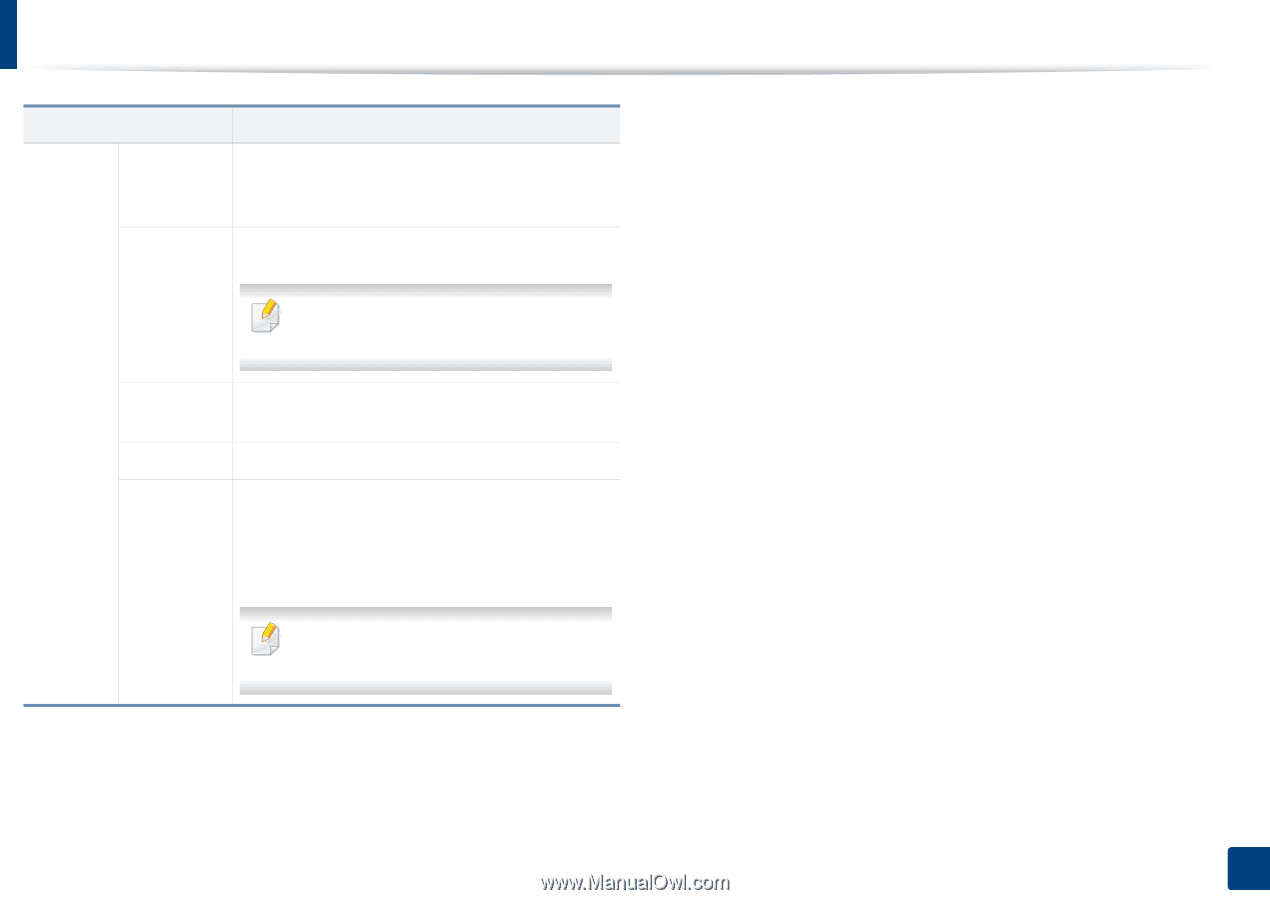
Network setup
107
9. System and Other Settings
Protocol
Managem
ent
SNMP V1/V2
You can set SNMP (Simple Network Management
Protocol). Administrator’s can use SNMP to monitor
and manage machines on the network.
UPnP(SSDP)
You can set UPNP protocol.
Turn the power off and on after you change
this option to
Off
.
MDNS
You can set mDNS (Multicast Domain Name System)
settings.
SetIP
You can set SetIP settings.
SLP
You can configure SLP (Service Location Protocol)
settings. This protocol allows host applications to
find services in a local area network without prior
configuration.
Turn the power off and on after you change
this option to
Off
.
Option
Description