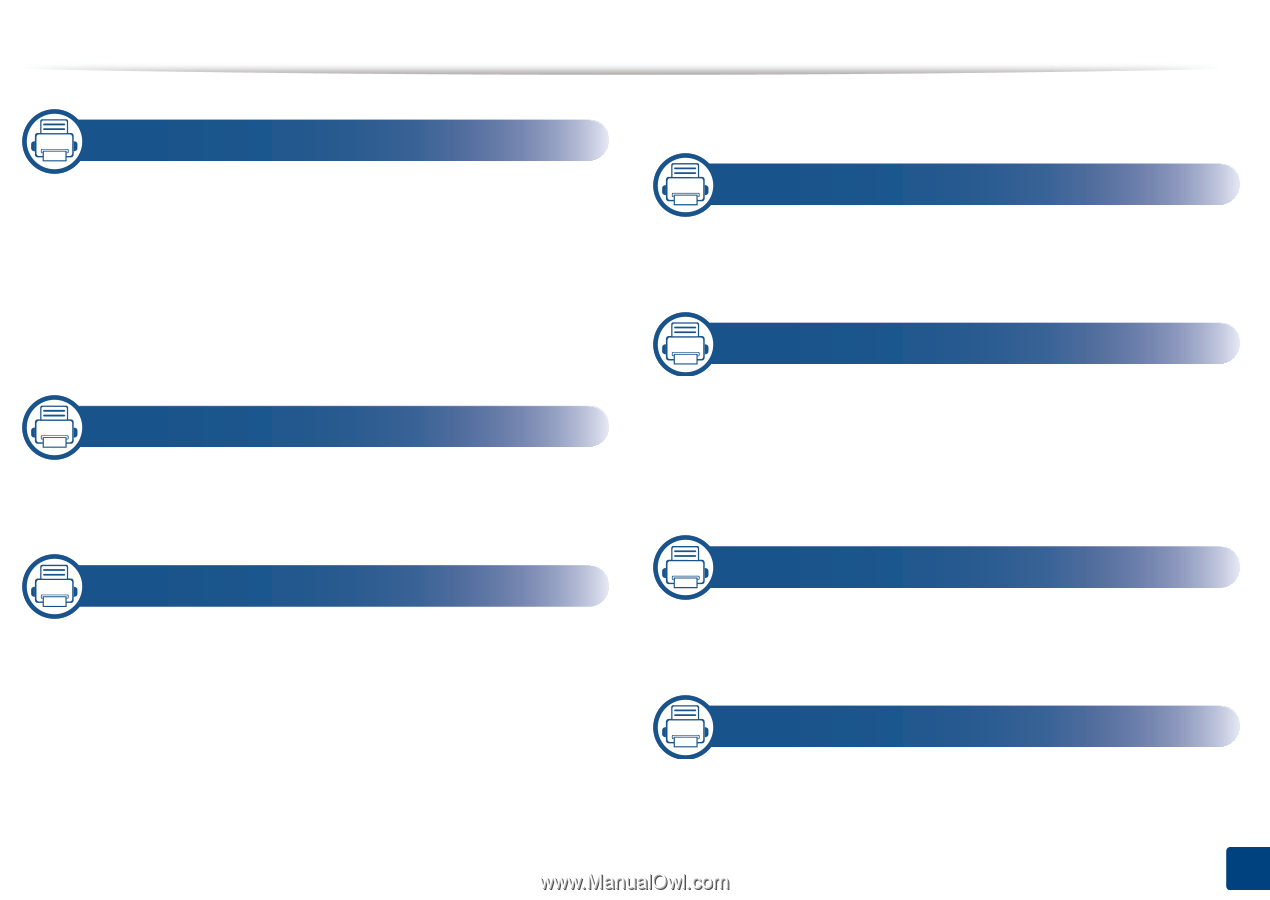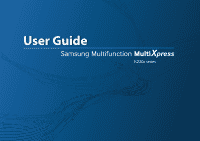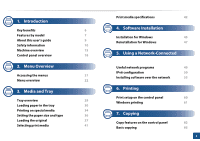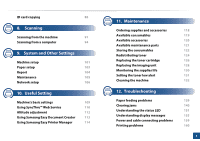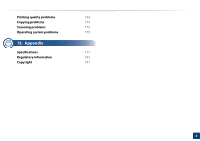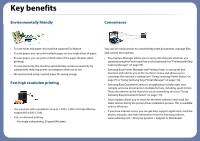Samsung MultiXpress SL-K2200 User Guide - Page 2
Introduction, Menu Overview, Media and Tray, Software Installation, Using a Network-Connected,
 |
View all Samsung MultiXpress SL-K2200 manuals
Add to My Manuals
Save this manual to your list of manuals |
Page 2 highlights
1. Introduction Key benefits 6 Features by model 7 About this user's guide 9 Safety information 10 Machine overview 15 Control panel overview 18 2. Menu Overview Accessing the menus 21 Menu overview 22 3. Media and Tray Tray overview 29 Loading paper in the tray 30 Printing on special media 34 Setting the paper size and type 36 Loading the original 37 Selecting print media 41 Print media specifications 42 4. Software Installation Installation for Windows 45 Reinstallation for Windows 47 5. Using a Network-Connected Machine Useful network programs 49 IPv6 configuration 50 Installing software over the network 53 6. Printing Print setup on the control panel 60 Windows printing 61 7. Copying Copy features on the control panel Basic copying 82 85 2