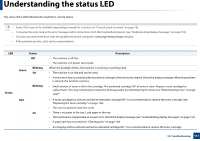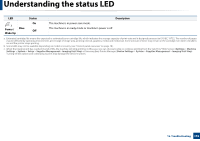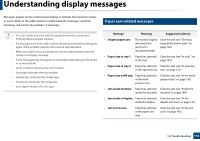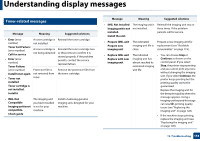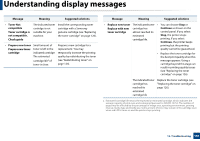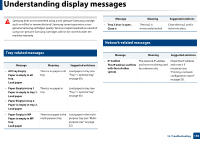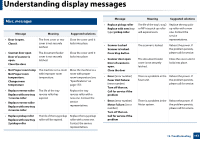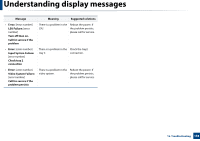Samsung MultiXpress SL-K2200 User Guide - Page 156
Tray-related messages, Network-related messages
 |
View all Samsung MultiXpress SL-K2200 manuals
Add to My Manuals
Save this manual to your list of manuals |
Page 156 highlights
Understanding display messages Samsung does not recommend using a non-genuine Samsung cartridge such as refilled or remanufactured. Samsung cannot guarantee a nongenuine Samsung cartridge's quality. Service or repair required as a result of using non-genuine Samsung cartridges will not be covered under the machine warranty. 10 Tray-related messages Message Meaning Suggested solutions • All Tray Empty Paper is empty in all tray. Load paper There is no paper in all Load paper in tray (see tray. "Tray 1 / optional tray" on page 30). • Paper Empty in tray 1 There is no paper in Paper is empty in tray 1. tray. Load paper • Paper Empty in tray 2 Paper is empty in tray 2. Load paper Load paper in tray (see "Tray 1 / optional tray" on page 30). • Paper Empty in MP Paper is empty in MP tray. Load paper There is no paper in the multi-purpose tray. Load paper in the multipurpose tray (see "Multipurpose tray" on page 32). Message • Tray 2 door is open. Close it Meaning The tray2 is notsecurely latched. Suggested solutions Close the tray2 until it locks into place. 11 Network-related messages Message Meaning Suggested solutions • IP Conflict The network IP address Check the IP address This IP address conflicts you have set is being used and reset it if with that of other by someone else. necessary (see system "Printing a network configuration report" on page 53). 12. Troubleshooting 156