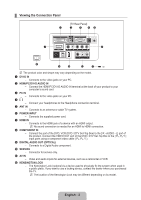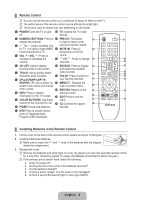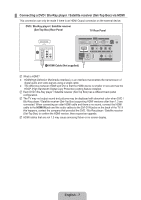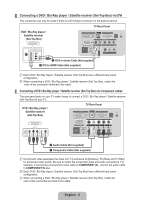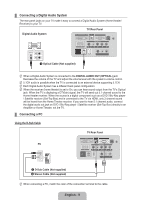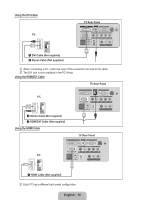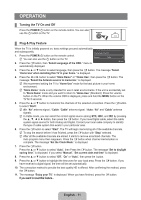Samsung P2370HD User Manual (user Manual) (ver.1.0) (English, French, Spanish) - Page 10
Connecting a DVD / Blu-Ray player / Satellite receiver (Set-Top Box) via DVI - hdmi pc
 |
UPC - 729507808734
View all Samsung P2370HD manuals
Add to My Manuals
Save this manual to your list of manuals |
Page 10 highlights
¦¦ Connecting a DVD / Blu-Ray player / Satellite receiver (Set-Top Box) via DVI This connection can only be made if there is a DVI Output connector on the external device. TV Rear Panel DVD / Blu-Ray player / Satellite receiver (Set-Top Box) DVI-D IN HDMI/PC /DVI-D AUDIO IN PC IN ANT IN HDMI IN DIGITAL AUDIO OUT (OPTICAL) SERVICE R - AUDIO - L AV IN VIDEO 2 RCA to stereo Cable (Not supplied) 1 DVI to HDMI Cable (Not supplied) NN Each DVD / Blu-Ray player / Satellite receiver (Set-Top Box) has a different back panel configuration. NN When connecting a DVD / Blu-Ray player / Satellite receiver (Set-Top Box), match the color of the connection terminal to the cable. ¦¦ Connecting a DVD / Blu-Ray player / Satellite receiver (Set-Top Box) via Component cables The rear panel jacks on your TV make it easy to connect a DVD / Blu-Ray player / Satellite receiver (Set-Top Box) to your TV. DVD / Blu-Ray player / Satellite receiver (Set-Top Box) TV Rear Panel DVI-D IN HDMI/PC /DVI-D AUDIO IN PC IN ANT IN HDMI IN DIGITAL AUDIO OUT (OPTICAL) SERVICE R - AUDIO - L AV IN VIDEO 2 Audio Cable (Not supplied) 1 Component Cable (Not supplied) NN Component video separates the video into Y (Luminance (brightness)), Pb (Blue) and Pr (Red) for enhanced video quality. Be sure to match the component video and audio connections. For example, if connecting a Component video cable to COMPONENT IN , connect the audio cable to COMPONENT IN also. NN Each DVD / Blu-Ray player / Satellite receiver (Set-Top Box) has a different back panel configuration. NN When connecting a DVD / Blu-Ray player / Satellite receiver (Set-Top Box), match the color of the connection terminal to the cable. English - 8