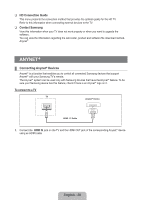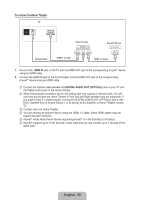Samsung P2370HD User Manual (user Manual) (ver.1.0) (English, French, Spanish) - Page 27
English - 25, How to Reset the TV after the V-Chip Blocks a Channel Emergency Escape, Caption - power supply
 |
UPC - 729507808734
View all Samsung P2370HD manuals
Add to My Manuals
Save this manual to your list of manuals |
Page 27 highlights
How to Reset the TV after the V-Chip Blocks a Channel ("Emergency Escape") If the TV is tuned to a restricted channel, the V-Chip will block it. The screen will go blank and the following message will appear: Received Rating: TV-14/NL This channel is blocked by a Parental Lock. Prees enter the PIN to unblock. 1. Enter your PIN, then press the E button and press the ▲ or ▼ button to temporarily disable the V-Chip Lock. CH Change 0~9 Enter PIN NN If you forget the PIN, press the remote-control buttons in the following sequence, which resets the pin to 0-0-0-0 : POWER (off) → MUTE → 8 → 2 → 4 → POWER (on) ❑❑ Caption (On-Screen Text Messages) „„ Caption → Off / On You can switch the caption function on or off. If captions are not available, they will not be displayed on the screen. OO Press the CC button on the remote control to turn the Caption on or off. NN The Caption feature doesn't work in Component, HDMI , PC or DVI modes. „„ Caption Mode You can select the desired caption mode. NN The availability of captions depends on the program being broadcast. ●● Default / CC1~CC4 / Text1~Text4 (analog channels only) The Analog Caption function operates in either analog TV channel mode or when a signal is supplied from an external device to TV. (Depending on the broadcasting signal, the Analog Caption function may operate on digital channels.) ●● Default / CC1~CC4 / Text1~Text4 / Service1~Service6 (digital channels only) The Digital Captions function operates on digital channels. NN Service1~6 in digital caption mode may not be available depending on the broadcast. „„ Digital Caption Options (digital channels only) ●● Size: This option consists of "Default", "Small", "Standard" and "Large". The default is "Standard". ●● Font Style: This option consists of "Default", "Style0 ~ Style 7". You can change the font you want. The default is "Style 0". ●● Foreground Color: This option consists of "Default", "White", "Black", "Red", "Green", "Blue", "Yellow", "Magenta" and "Cyan". You can change the color of the letter. The default is "White". ●● Background Color: This option consists of "Default", "White", "Black", "Red", "Green", "Blue", "Yellow", "Magenta" and "Cyan". You can change the background color of the caption. The default is "Black". ●● Foreground Opacity: This option consists of "Default", "Transparent", "Translucent", "Solid" and "Flashing". You can change the opacity of the letter. ●● Background Opacity: This option consists of "Default", "Transparent", "Translucent", "Solid" and "Flashing". You can change the background opacity of the caption. ●● Return to Default: This option sets each of "Size", "Font Style", "Foreground Color", "Background color", "Foreground Opacity" and "Background Opacity" to its default. NN "Digital Caption Options" are available only when "Default" and "Service1~Service6" can be selected in "Caption Mode". NN The availability of captions depends on the program being broadcast. NN "Default" means to follow the standard set by the broadcaster. NN Foreground and Background cannot be set to have the same color. N "Foreground Opacity" and "Background Opacity" cannot be both set to Transparent. English - 25