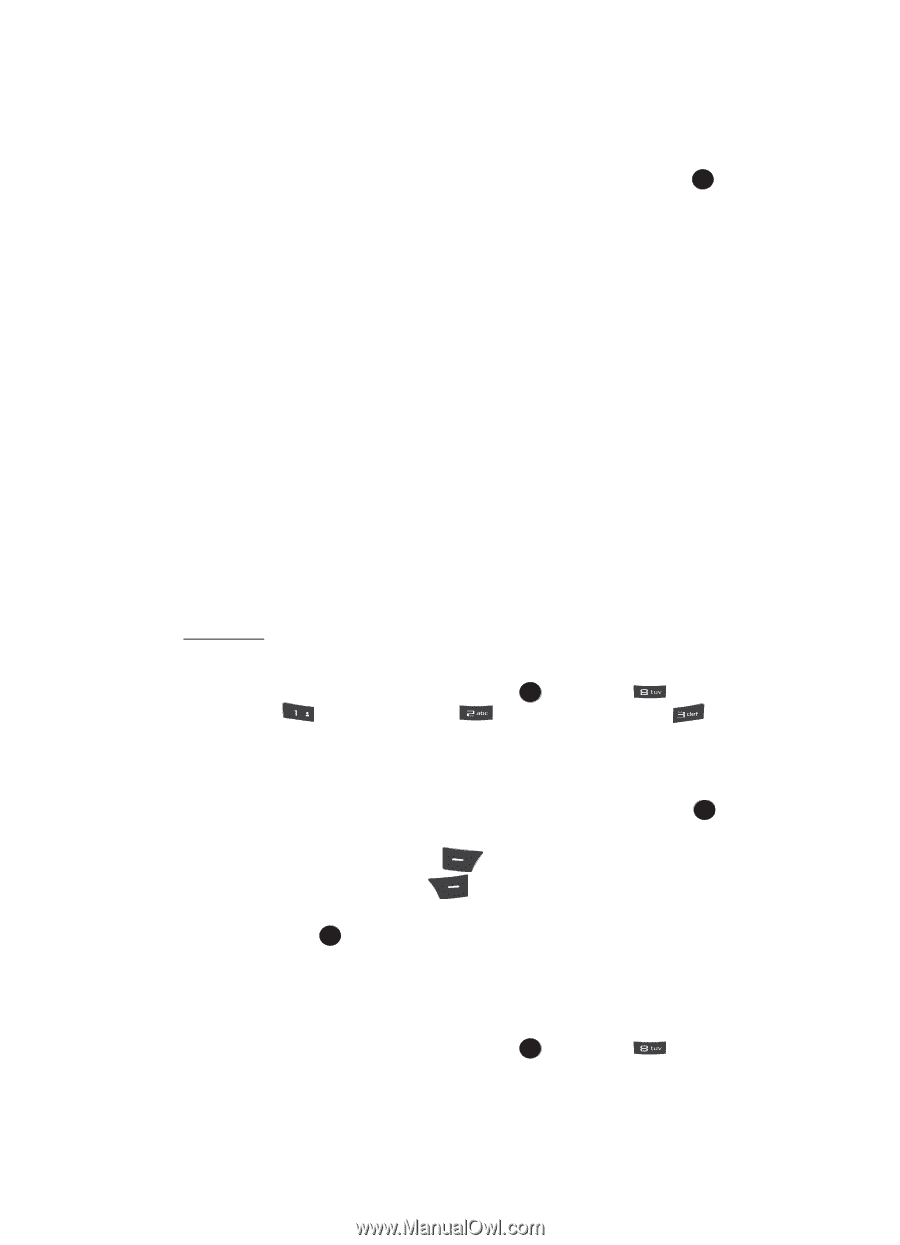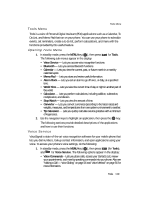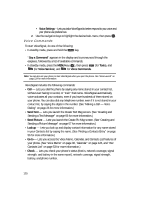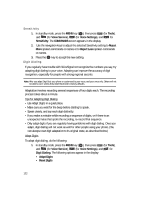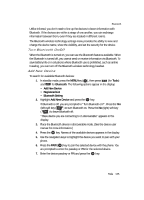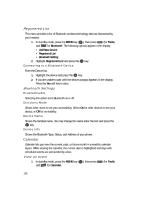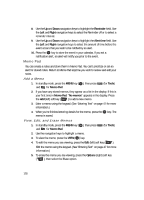Samsung R510 User Manual (user Manual) (ver.f6.1) (English) - Page 123
Sound, Reset Digits - factory reset
 |
View all Samsung R510 manuals
Add to My Manuals
Save this manual to your list of manuals |
Page 123 highlights
Voice Service 2. Use the navigation keys to highlight Adapt Digits, then press the OK key. Your phone displays the first digit sequence and "Please say" plays through the speaker followed by the four digits appearing in the display. 3. Wait for the beep and say the digits using your normal tone of voice. After a moment, the phone plays back the recording and prompts "Did the recording sound ok?" • If the recording was good, say "Yes." • If you need to re-record, say "No." If you say "No," the phone prompts you to pronounce the digits again. Wait for the beep and then say the digits. Repeat this step until you're satisfied with the recording. 4. After confirming that the recording sounds "ok", continue the recording process with the next set of digits. 5. After six sets of digits, the phone asks whether you want to do more adaptation. Answer "Yes." 6. Repeat steps 4 and 5 for another six sets of digits. After the second group of six sets of digits, "Adaptation complete" plays through the speaker and you are returned to the Adapt Digits menu. Reset Digits To reset digit dialing to factory default settings, do the following: 1. In standby mode, press the MENU key ( OK ), then press (for Tools), and @ )) (for Voice Service), (for Voice Settings), and for Digit Dialing. The following options appear in the display: • Adapt Digits • Reset Digits 2. Use the navigation keys to highlight Reset Digits, then press the OK key. The phone prompts you to confirm digit adaptation rest. Press the OK (left) soft key ( the Back (right) soft key ( adaptation. ) to reset your digit adaptation, or press ) to cancel and retain your digit 3. Press the OK key to save and exit. Sound Sound lets you specify what (if any) text prompts you want your phone to read to you through the earpiece. 1. In standby mode, press the MENU key ( OK ), then press (for Tools), Tools 123