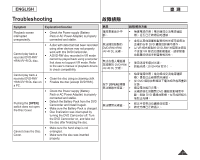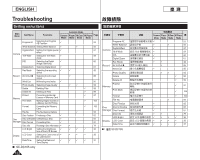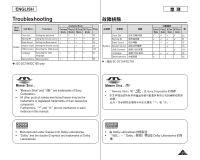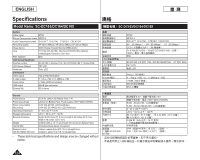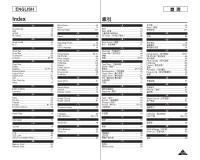Samsung SCDC164 User Manual (ENGLISH) - Page 122
Setting menu items - sc finalize disc
 |
UPC - 036725301528
View all Samsung SCDC164 manuals
Add to My Manuals
Save this manual to your list of manuals |
Page 122 highlights
ENGLISH 臺 灣 Troubleshooting 故障排除 Setting menu items Main Menu Sub Menu Functions Available Mode Camera Player M.Cam M.Player Page Mode Mode Mode Mode Program AE Selecting the Program AE Function 53 White Balance Setting White Balance 55 Digital Effect Setting the Digital special 57 effect Camera 16:9 Wide Setting the 16:9 Wide 59 mode DIS Selecting the Digital 60 Image Stabilizing Digital Zoom Selecting Digital Zoom 61 Rec Mode Selecting the recording 42 speed Record AV In/Out Selecting the AV input/ 85 output Wind Cut Minimizing wind noise 50 Photo Quality Selecting Image Quality 92 Delete Deleting Files 98 Delete All Deleting all Files 99 Protect Memory Print Mark Preventing Accidental Erasure in Memory Card Marking images recorded on a Memory Card for Printing 97 104 Format Formatting the Memory Card 100 File No. File Numbering Options 93 Disc Finalize Finalizing a Disc 82 Disc Disc Unfinalize Unfinalizing a Disc 84 Manager Disc Format Formatting Disc 81 Disc Info Providing a Disc Information 79 LCD Bright Setting the Brightness 36 tone of the LCD Screen Display LCD Color Setting the Color tones of the LCD Screen 36 Date/Time Setting the Date and 37 Time Display : SC-DC165 only 主選單 子選單 Camera Record Program AE White Balance Digital Effect 16:9 Wide DIS Digital Zoom Rec Mode AV In/Out Wind Cut Photo Quality Delete Delete All Protect Memory Print Mark Format File No. Disc Finalize Disc Disc Unfinalize Manager Disc Format Disc Info LCD Bright Display LCD Color Date/Time 可用模式 功能 Camera Player M.Cam M.Player 頁 Mode Mode Mode Mode 53 55 57 設定 16:9 59 60 61 42 選擇 AV 85 50 92 98 99 97 104 100 93 終結光碟 82 84 81 79 設定 LCD 36 設定 LCD 36 37 SC-DC165 122