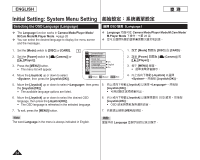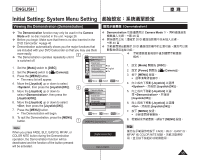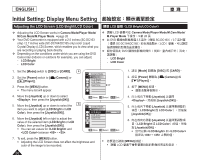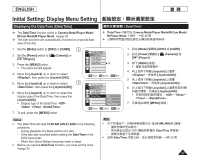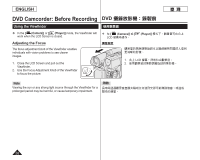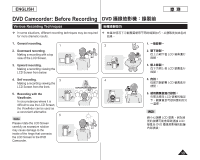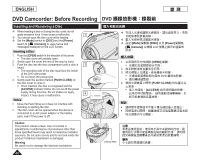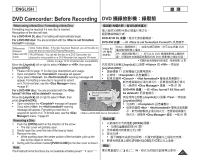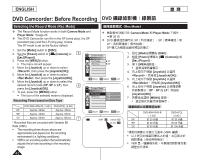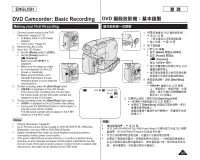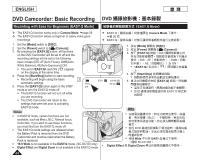Samsung SCDC164 User Manual (ENGLISH) - Page 39
DVD 攝錄放影機:錄製前
 |
UPC - 036725301528
View all Samsung SCDC164 manuals
Add to My Manuals
Save this manual to your list of manuals |
Page 39 highlights
ENGLISH 臺 灣 DVD Camcorder: Before Recording Various Recording Techniques In some situations, different recording techniques may be required for more dramatic results. DVD 效果。 1. General recording. 1 2. Downward recording. Making a recording with a top view of the LCD Screen. 2 1 2 LCD 3. Upward recording. Making a recording viewing the LCD Screen from below. 3 LCD 4. Self recording. 3 Making a recording viewing the LCD Screen from the front. 4 4. 自拍。 LCD 錄製。 5. Recording with the Viewfinder. In circumstances where it is difficult to use the LCD Screen, the Viewfinder can be used as a convenient alternative. 5 Note Please rotate the LCD Screen carefully as excessive rotation may cause damage to the inside of the hinge that connects the LCD Screen to the DVD Camcorder. 5 LCD 附註 LCD LCD 螢幕及 DVD 39