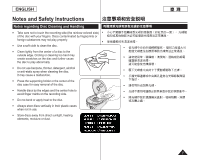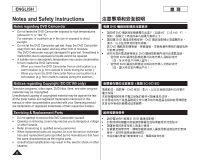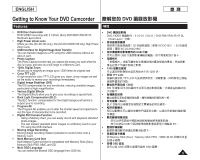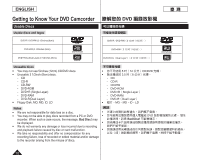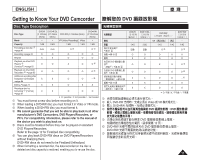Samsung SCDC164 User Manual (ENGLISH) - Page 6
Notes and Safety Instructions - battery
 |
UPC - 036725301528
View all Samsung SCDC164 manuals
Add to My Manuals
Save this manual to your list of manuals |
Page 6 highlights
ENGLISH 臺 灣 Notes and Safety Instructions Notes regarding the Rotation of the LCD Screen Please rotate the LCD Screen carefully as illustrated. Over-rotation may cause damage to the inside of the hinge that connects the LCD Screen to the DVD Camcorder. 1. Open the LCD Screen 90 degrees with your finger. 2. Rotate it to the best angle to record or play. If you rotate the LCD Screen 180 degrees to the lens side, you can close the LCD Screen with it facing out. This is convenient during playback operations. Note Refer to page 36 to adjust brightness and color of the LCD Screen. LCD LCD LCD 1 LCD 90 度角。 2 LCD 180 LCD LCD 36 頁。 Notes regarding the LCD Screen, Viewfinder, Lens 1. Direct sunlight can damage the LCD Screen, the inside of the Viewfinder or the Lens. Take pictures of the sun only in low light conditions, such as at dusk. 2. The LCD Screen has been manufactured using high precision technology. However, there may be tiny dots (red, blue or green in color) that appear on the LCD Screen. These dots are normal and do not affect the recorded picture in any way. 3. Do not pick up the DVD Camcorder by holding the Viewfinder, LCD Screen or Battery Pack. 4. Applying excessive force to the Viewfinder may damage it. 有關 LCD 1 LCD 2. LCD LCD 3 LCD DVD 4 6