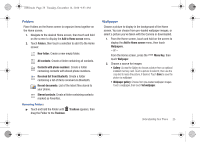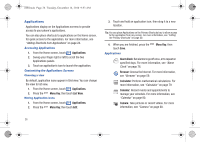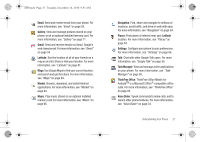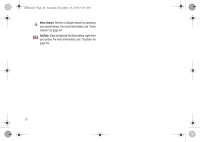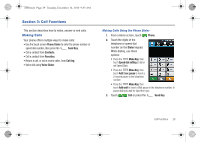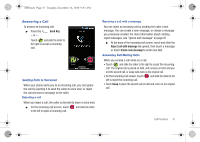Samsung SCH-I100 User Manual (user Manual) (ver.f4) (English) - Page 34
Contacts, Phone, Favorites, Call log, Add Call, Dialer, Merge or, Making Calls from Contacts
 |
View all Samsung SCH-I100 manuals
Add to My Manuals
Save this manual to your list of manuals |
Page 34 highlights
i100.book Page 30 Tuesday, December 14, 2010 9:53 AM Making Calls from Contacts A contact is an entry that you have created to store the name, numbers, and other information for people or groups of interest. For more information, see "Contacts" on page 39. 1. From a Home screen, touch Contacts. 2. Find the contact and touch it to open the Contact entry. 3. Touch Call to dial the default number for the Contact. Making Calls using Favorites Favorites are contacts that you designate as favorites by starring them. For more information about creating favorites, see "Starred Contacts" on page 44. 1. From a Home screen, touch Phone. 2. Touch Favorites to display favorites. 3. Find the contact and touch it to open the Contact entry. 4. Touch Call to dial the default number for the Contact. Making Calls using Voice Dialer Call a contact or telephone number by speaking the name or number. For more information, see "Voice Dialer" on page 33. Making Calls from Call Log Return a call, or call a number from a recent call stored in Call log. For more information about Call log, see "Call Log" on page 32. 1. From the Home screen, touch Phone. 2. Touch Call log to display recent calls. 3. Find a call, then touch Three-Way Calling Call to dial the number. Merge two calls to set up a three-way call between you and two other parties. Setting up a Multi-Party Call 1. Establish a call, either by dialing or answering an incoming call. 2. Touch Add Call. The first call is placed on hold, and the Dialer displays. 3. Enter the second phone number, then press or press the Send Key. 4. Touch Merge or press the Send Key. The two calls are joined into one, 3-way call. 30