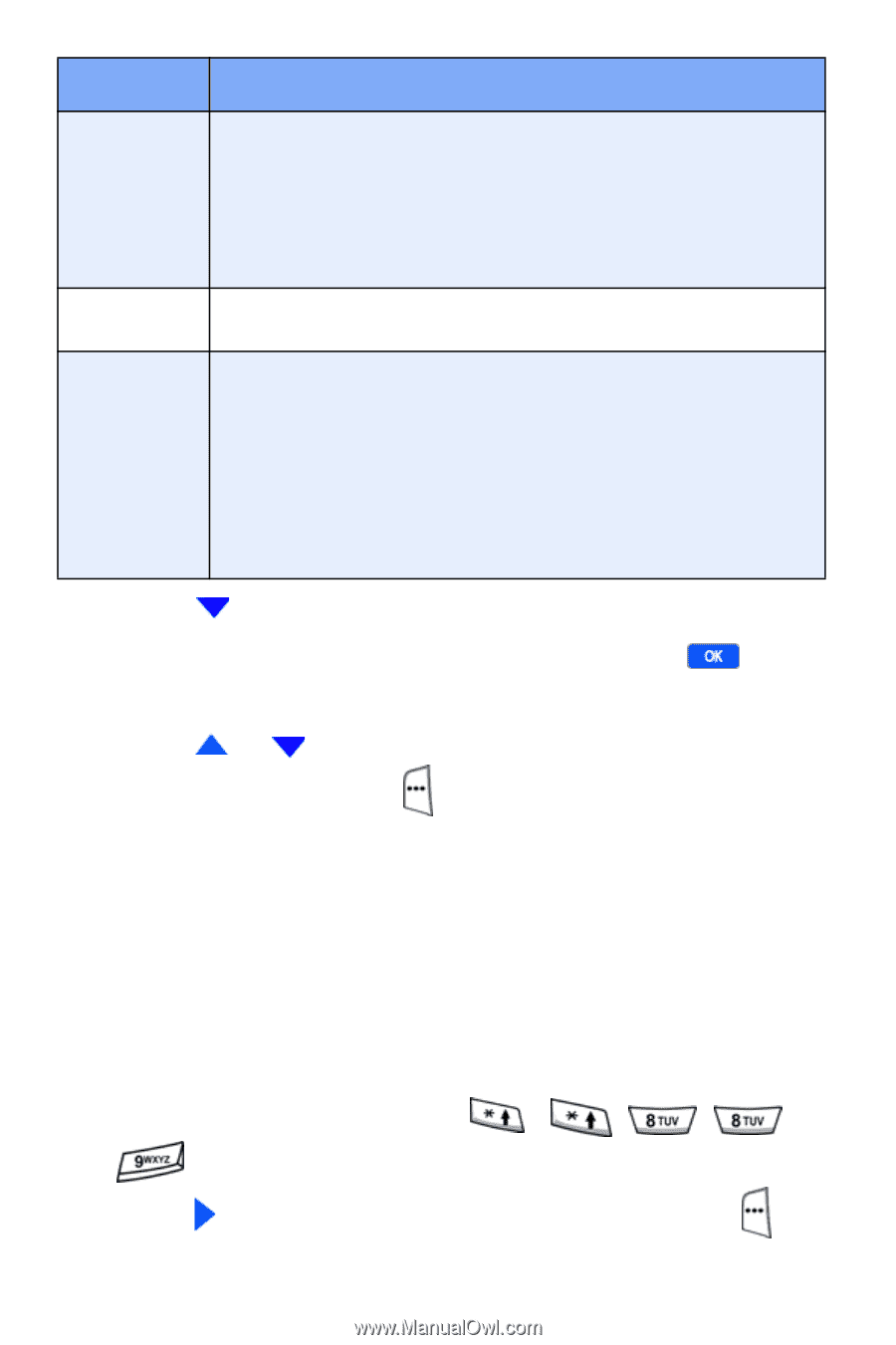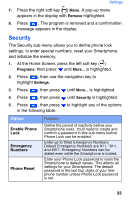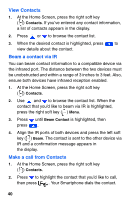Samsung SCH-I600 User Manual (user Manual) (ver.1.0) (English) - Page 43
TTY/TDD
 |
View all Samsung SCH-I600 manuals
Add to My Manuals
Save this manual to your list of manuals |
Page 43 highlights
Settings Option Function Beep/ Alert Version Other Minute beep: If set to On, your Smartphone beeps every 60 seconds that you are in a call. Connect tone: If set to On, a tone sounds when you connect a call. Disconnect tone: If set to On, a tone sounds when you disconnect a call. View the software versions for your Smartphone and PDA, as well as the hardware version for the phone. Voice privacy: Set to Enhanced to hide your name and number from the recipient of the call. GPS: Location on fully enables GPS functionality while 911 only enables GPS functionality for emergency calls only. Time: Select Auto to update time via the server. Manual is not updated. USB: External Data Call or ActiveSync. 6. Press to highlight an option. 7. Once the desired option is highlighted, press to enter that option's sub-menu. 8. Press or to select from the available settings. 9. Press the left soft key ( ) Done when finished. TTY/TDD Your Smartphone is fully TTY/TDD compatible. Connect the TTY/TDD equipment to the headset jack, which is located on the left side of the Smartphone above the volume keys. Before you can use your Smartphone with a TTY/TDD device, you'll need to enable TTY/TDD functions in the Smartphone. 1. At the Home Screen, press , , , , . The TTY Settings menu appears in the display. 2. Press to select On, then press the left soft key ( ) Save. TTY/TDD is enabled. 35