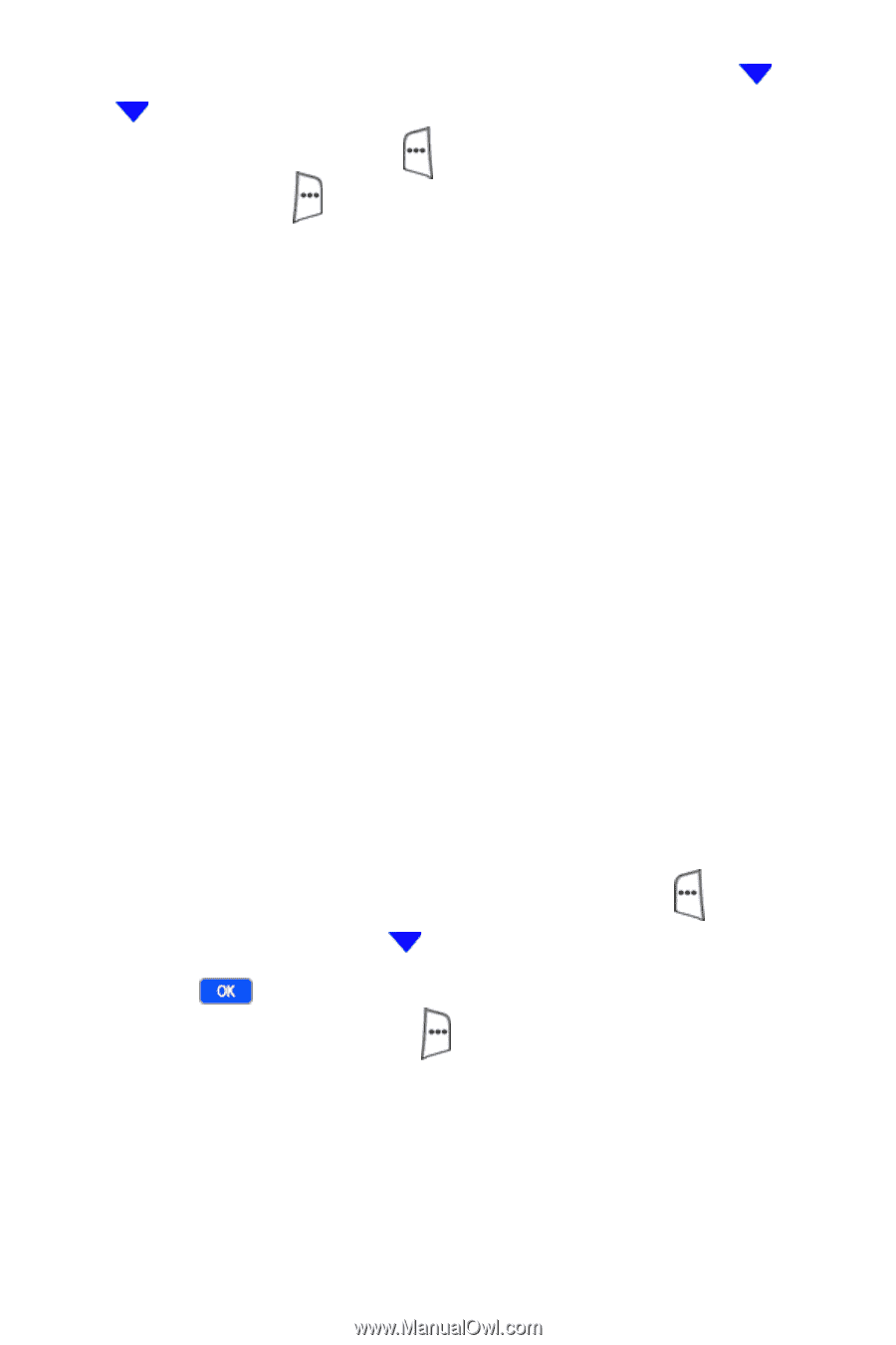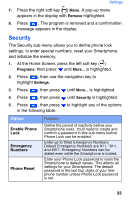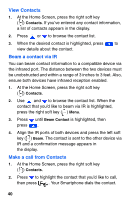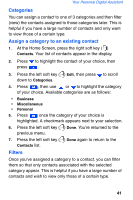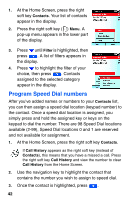Samsung SCH-I600 User Manual (user Manual) (ver.1.0) (English) - Page 45
Weekly, Monthly, and Agenda Views, Calendar options
 |
View all Samsung SCH-I600 manuals
Add to My Manuals
Save this manual to your list of manuals |
Page 45 highlights
Your Personal Digital Assistant 7. Continue to complete the necessary fields. Press or to move between fields. 8. Press the left soft key ( ) Done when finished or the right soft key ( ) Cancel to return to the previous menu. Weekly, Monthly, and Agenda Views Calendar offers the convenience of three different views. Cycle between views by pressing the left soft key's current label at the Calendar main screen. Use the navigation keys to highlight specific dates or times in each view. • Week view is a list of the appointments for the week. • Month view is an overview of the current month, with one week at a time. • Agenda view is a monthly view of the current month Calendar options You can define your calendar's weekly starting day (Sunday or Monday), length of the week view, whether you wish the week numbers to be visible in monthly view, and the default amount of time that you wish to be reminded for an appointment in advance. 1. At the Home Screen, press the left soft key ( ) Programs, then press until Calendar is highlighted. 2. Press to open the Calendar. 3. Press the right soft key ( ) Menu. A pop-up menu appears in the display with New highlighted. 37