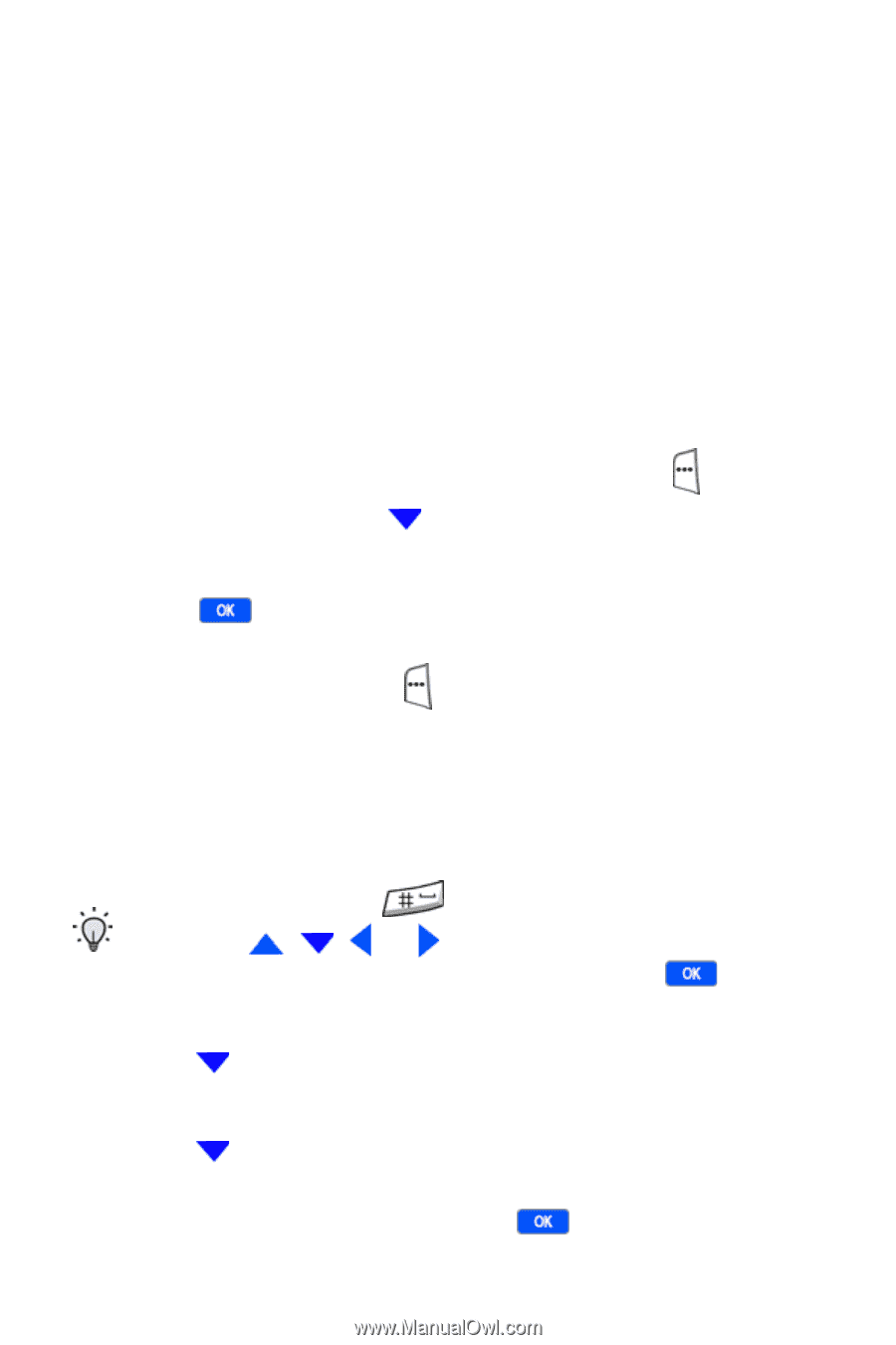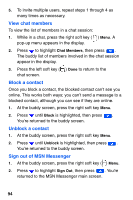Samsung SCH-I600 User Manual (user Manual) (ver.1.0) (English) - Page 99
Login to MSN Messenger
 |
View all Samsung SCH-I600 manuals
Add to My Manuals
Save this manual to your list of manuals |
Page 99 highlights
Other Applications Using your Internet connection, you can quickly send instant messages to your list of online buddies, or interact with multiple people at the same time. The chat window lets you read and write messages, and notifications alert you if others are trying to get in touch. "My Text" lets you store and recall frequently used messages so you can respond without composing a reply. MSN Messenger is a MSN Passport service and requires a Passport, Hotmail®, or MSN account. Login to MSN Messenger 1. At the Home Screen, press the left soft key ( ) Programs, then press until MSN Messenger is highlighted. 2. Press . The MSN Messenger Sign in screen appears in the display. 3. Press the left soft key ( ) Sign In to log in with your Passport, Hotmail, or MSN account. 4. Sign-in Name: is highlighted. Enter your sign-in name for the Passport, Hotmail, or MSN account using the keypad. Tip: Press and hold to display the Symbols screen. Use the , , , or until the symbol you wish to enter is highlighted. Press the left soft key Done or to insert the symbol into your login or password field. 5. Press to highlight Password:, then enter your password for the account using the keypad. 6. Press to highlight Remember my password:. If you wish for MSN Messenger to remember your password the next time you sign in, press . 91