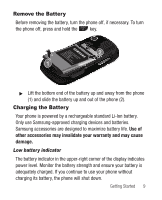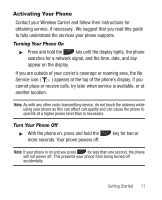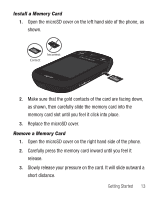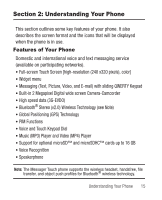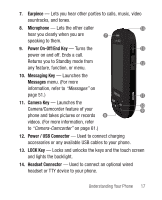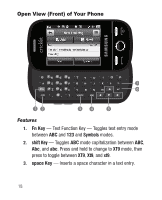Samsung SCH-R631 User Manual (user Manual) (ver.f4) (English) - Page 17
Install a Memory Card, Remove a Memory Card - release
 |
View all Samsung SCH-R631 manuals
Add to My Manuals
Save this manual to your list of manuals |
Page 17 highlights
Install a Memory Card 1. Open the microSD cover on the left hand side of the phone, as shown. Correct Incorrect 2. Make sure that the gold contacts of the card are facing down, as shown, then carefully slide the memory card into the memory card slot until you feel it click into place. 3. Replace the microSD cover. Remove a Memory Card 1. Open the microSD cover on the right hand side of the phone. 2. Carefully press the memory card inward until you feel it release. 3. Slowly release your pressure on the card. It will slide outward a short distance. Getting Started 13

Getting Started
13
Install a Memory Card
1.
Open the microSD cover on the left hand side of the phone, as
shown.
2.
Make sure that the gold contacts of the card are facing down,
as shown, then carefully slide the memory card into the
memory card slot until you feel it click into place.
3.
Replace the microSD cover.
Remove a Memory Card
1.
Open the microSD cover on the right hand side of the phone.
2.
Carefully press the memory card inward until you feel it
release.
3.
Slowly release your pressure on the card. It will slide outward a
short distance.
Incorrect
Correct