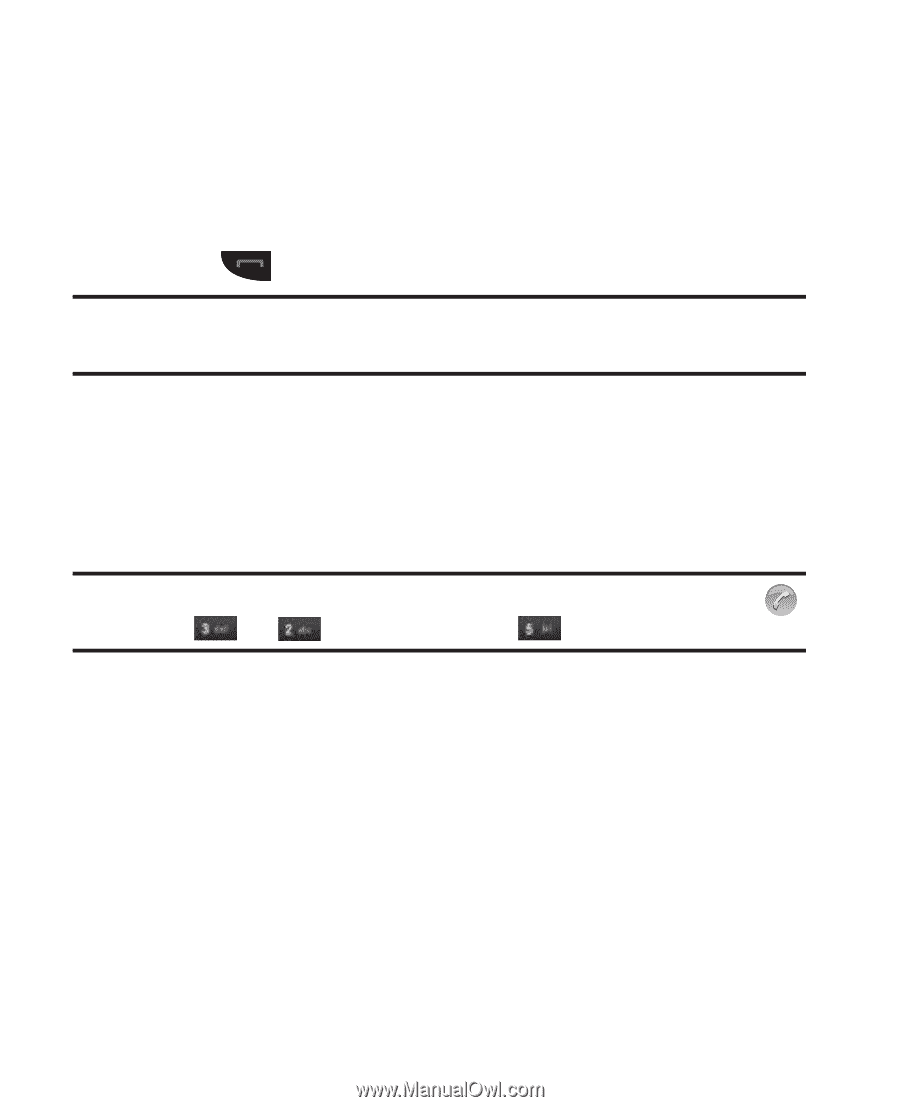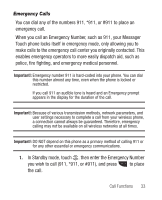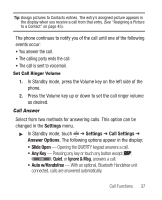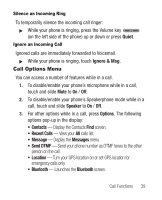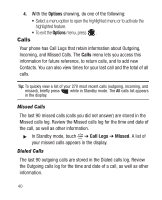Samsung SCH-R631 User Manual (user Manual) (ver.f4) (English) - Page 39
Speed Dialing, Voice Dialing
 |
View all Samsung SCH-R631 manuals
Add to My Manuals
Save this manual to your list of manuals |
Page 39 highlights
2. Press Options. The following pause options appear in the display: • 2-Sec Pause - A 2-second pause after which dialing resumes. • Wait - A hard pause (waits for input from you). 3. Select the desired pause to enter it into the number sequence. 4. Press to call the number. Tip: If you plan to call the number frequently, touch Save to store pauses along with the number. Speed Dialing Speed Dialing lets you place a call to any Contact stored in your Contacts list by dialing the Contact's Location number. For more information, refer to "Speed Dial" on page 47. Example: To speed dial the Contacts entry assigned to speed dial 325, touch ➔ ➔ , then touch and hold . Voice Dialing The voice recognition capabilities of your Messager Touch are exceptional due to advanced, speaker-independent technology. This means you do not need to "train" your phone to understand your voice. You can use your voice in a natural manner to dial numbers. Call Functions 35