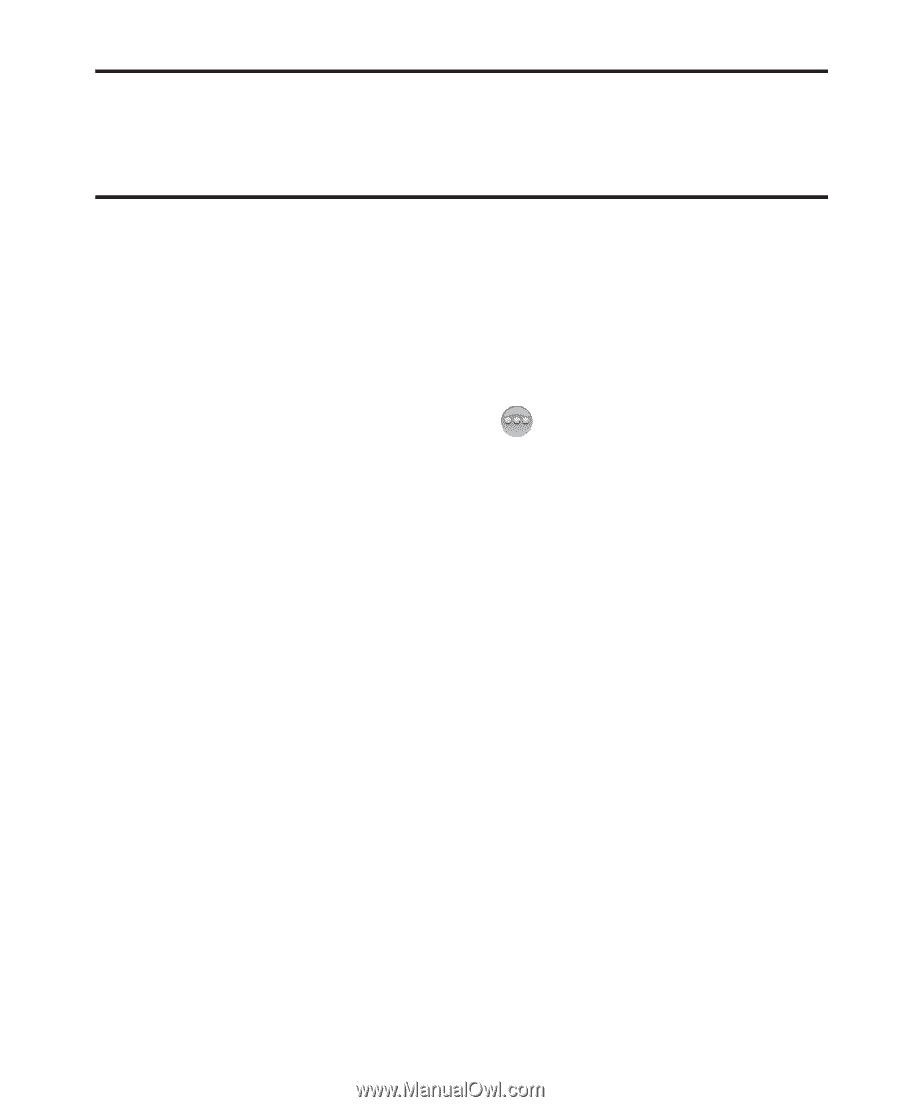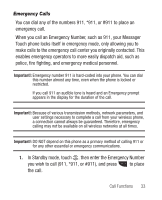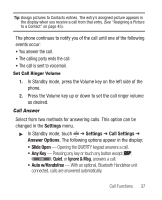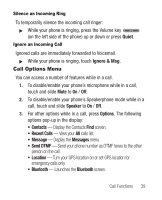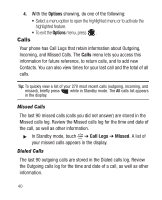Samsung SCH-R631 User Manual (user Manual) (ver.f4) (English) - Page 40
Voice Dialing Tips:, Answering a Call, Incoming, Voice Commands, Call from unavailable, Call - software
 |
View all Samsung SCH-R631 manuals
Add to My Manuals
Save this manual to your list of manuals |
Page 40 highlights
Note: End Calls Before relaunching the Nuance voice recognition software - When you use Voice Dialing to make a call, you must end that call before you can use other Voice Commands. See "Voice Service" on page 58 for more information. Use the Call command to dial any number stored in your Contacts list by saying the name of the contact (Name Dialing). You can also use Call to dial any telephone number, even numbers not stored in your contact list, by speaking the individual digits in the number (Digit Dialing). ᮣ To access Voice Service, touch follow the spoken prompts. Voice Dialing Tips: ➔ Voice Commands, then • Wait for the beep before speaking. • Speak clearly at a normal volume, as if you were talking to someone on the phone. • When saying a name, say the first name then the last name. Answering a Call Incoming When you receive a call, the phone displays one of the following: • If the caller can be identified, the caller's number (or name if it's in your Contacts) appears in the display. • If the caller cannot be identified, Call from unavailable #, Call from restricted #, or no number appears in the display. 36